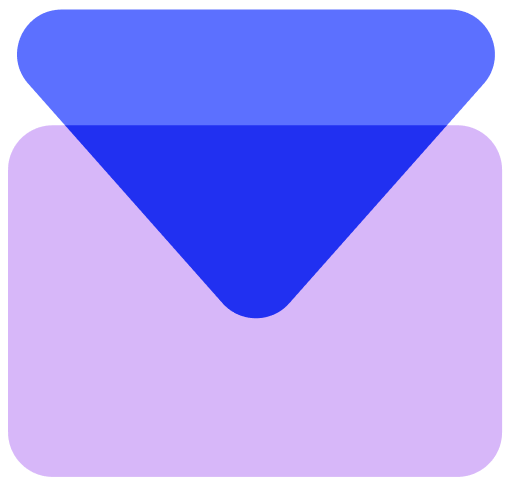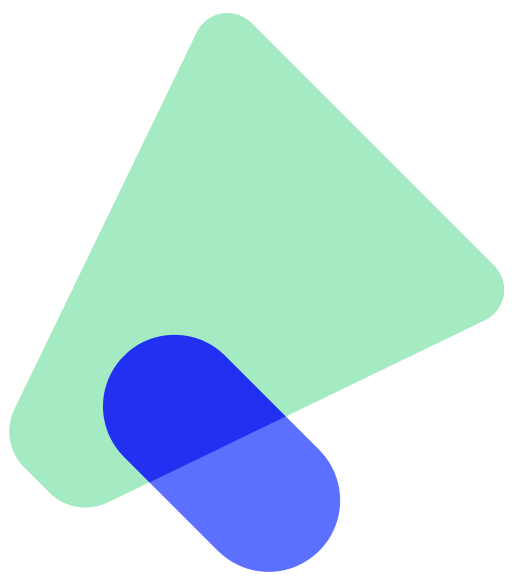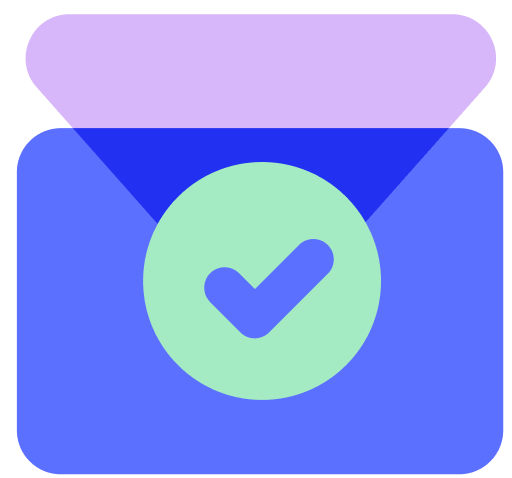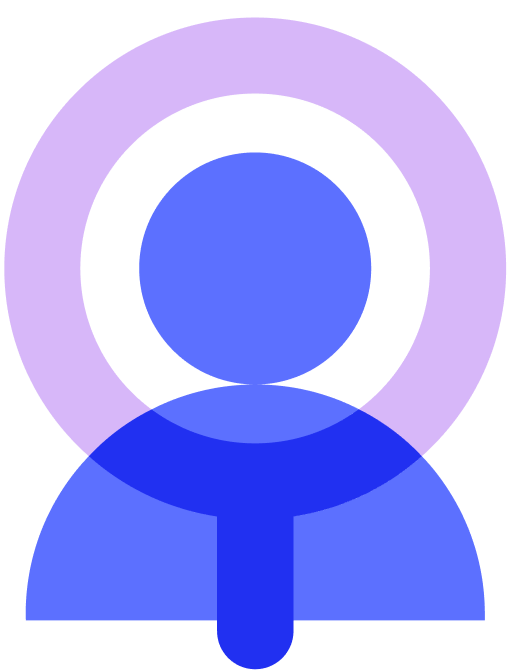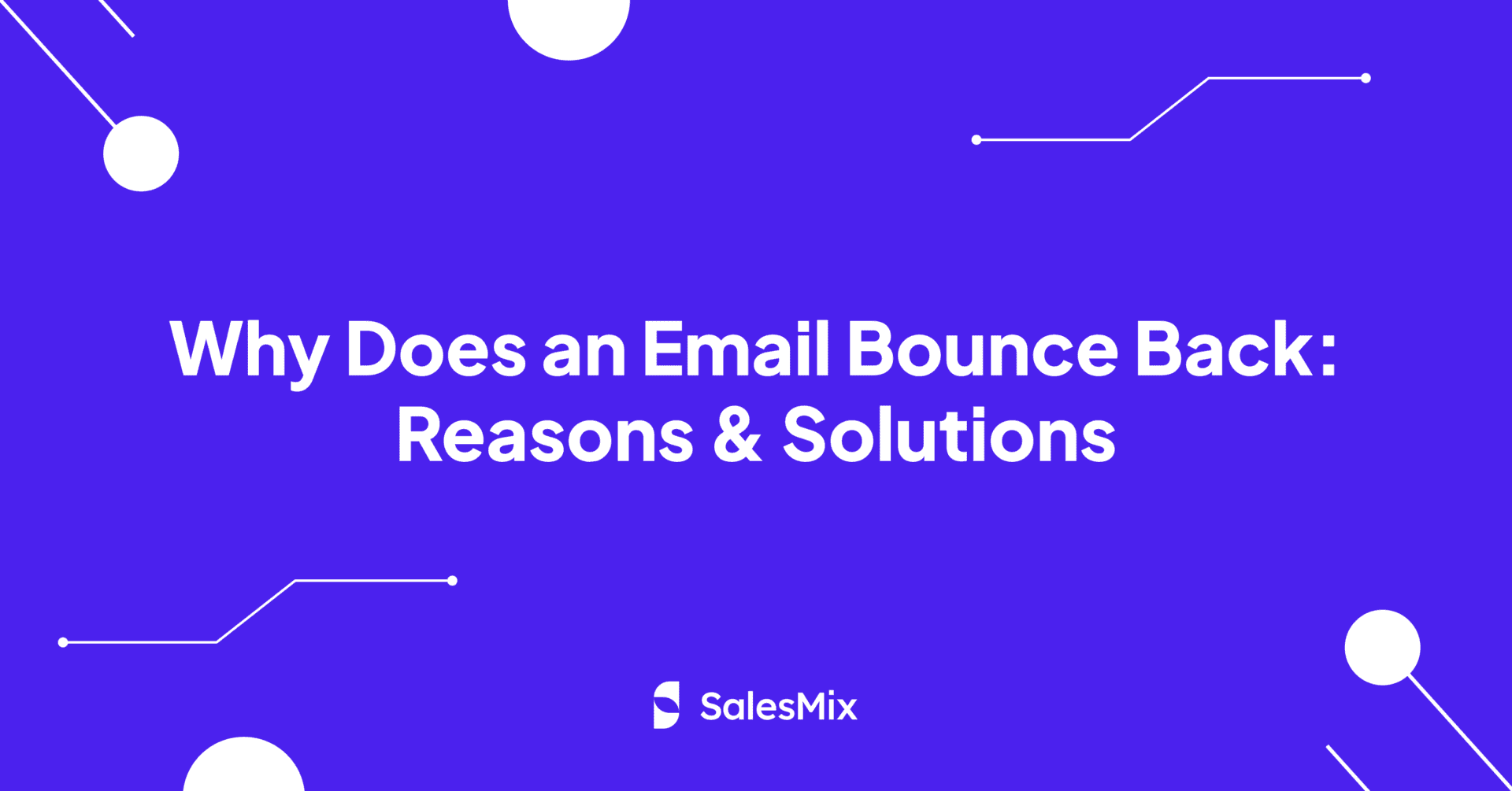Frustrated about not getting replies from your well-thought-out cold emails?
With email providers tightening their monitoring, ensuring your emails reach the intended inboxes is becoming increasingly challenging. It now requires you to understand the deeper mechanics of email deliverability and engagement to make your cold emails reach their destination.
You need to adapt your strategies to align with the latest best practices to stay ahead in this run. It is more than just luck, as it requires a deliberate and informed approach to make your cold emails live up to the purpose.
In this article, we’ll go over how to avoid emails going to spam folders with 16 tips that work.
What are Spam Emails?
Spam emails are generally unsolicited or dangerous emails sent in bulk. They are easily recognizable because of their generic content and often do not relate directly to the recipient's interests or needs. Spam is the last place you want your cold emails to go, as your recipient will not even see them.
Why do Emails Land In Spam?
The reasons why your emails end up in spam folders can be complex and multifaceted. Understanding these reasons is pivotal for improving your email deliverability and ensuring your messages land in your intended audience's inbox.
Poor Engagement Metrics
Email engagement metrics such as open and click-through rates are significant indicators used by email service providers (ESPs) to evaluate the relevance and interest of your content among recipients.
If your emails consistently show low open rates, it might signal to email service providers (ESPs) that your content is not engaging or relevant to the recipients. This lack of interaction can lead your emails to spam folders, as ESPs might suspect them of being low quality or unsolicited.
High Volume of Spam Complaints
When recipients frequently mark your emails as spam, this directly affects your reputation. ESPs generally register each spam complaint, and a pattern of complaints can lead to ESPs preemptively filtering your messages into spam folders in future, significantly diminishing your reach and effectiveness for the campaign.
Compromised Sending Domain or IP Address
Sharing an IP address with other senders who engage in questionable or spammy practices can negatively impact your sender reputation. If your sending domain or IP address gets any compromisation due to association with spam, your emails may automatically get spam filter flags, regardless of the individual email’s content. As a result, not choosing a reputable email service provider and not considering a dedicated IP address can be detrimental to your cold emails.
Trigger Words in Email Content
Using certain phrases and words in your email content can trigger spam filters. Most spam filters regularly monitor aggressive sales language or overly promotional phrases like "Buy now," "Exclusive deal," or "Free offer," which scammers often use in their malicious emails.
The modern day spam filters can scrutinize content for such trigger words to prevent unsolicited advertising emails from cluttering users' inboxes. Sounding too aggressive in terms of sales and promotion and not creating value-driven content that speaks directly to the recipient’s interests can bring in danger for your cold emails.
Lack of Email Authentication
Email authentication plays a crucial role in verifying that the emails sent from your domain are indeed legitimate and secure. Protocols such as Sender Policy Framework (SPF), DomainKeys Identified Mail (DKIM), and Domain-based Message Authentication, Reporting & Conformance (DMARC) are critical in establishing trust with ESPs.
Failing to set up the discussed proper email authentication protocols, such as SPF, DKIM, and DMARC, can make your emails appear untrustworthy to the ESPs to flag your cold emails as spam.
Sending to Spam Traps
Spam traps are a tool that email service providers use to identify and catch spam emails. They often look like regular email addresses but are specifically responsible for catching spammers.
You can often find these addresses in outdated lists or address lists obtained without permission. If you send emails to the same address as these outdated or improperly obtained lists, you risk hitting these traps, which can severely impact your sender or domain reputation.
How to Detect If Your Emails Are Going to Spam
Understanding whether your emails are ending up in the spam folder is crucial for effective email marketing and communication. One practical approach is to send emails to several test accounts across different email providers. This method allows you to see firsthand where your emails are delivered - whether they make it to the inbox or go to the spam folder.
You can use cold platforms like SalesMix, which offer features such as sending a test mail. This feature allows you to send your campaign to a specified recipient email address to observe where the email lands.
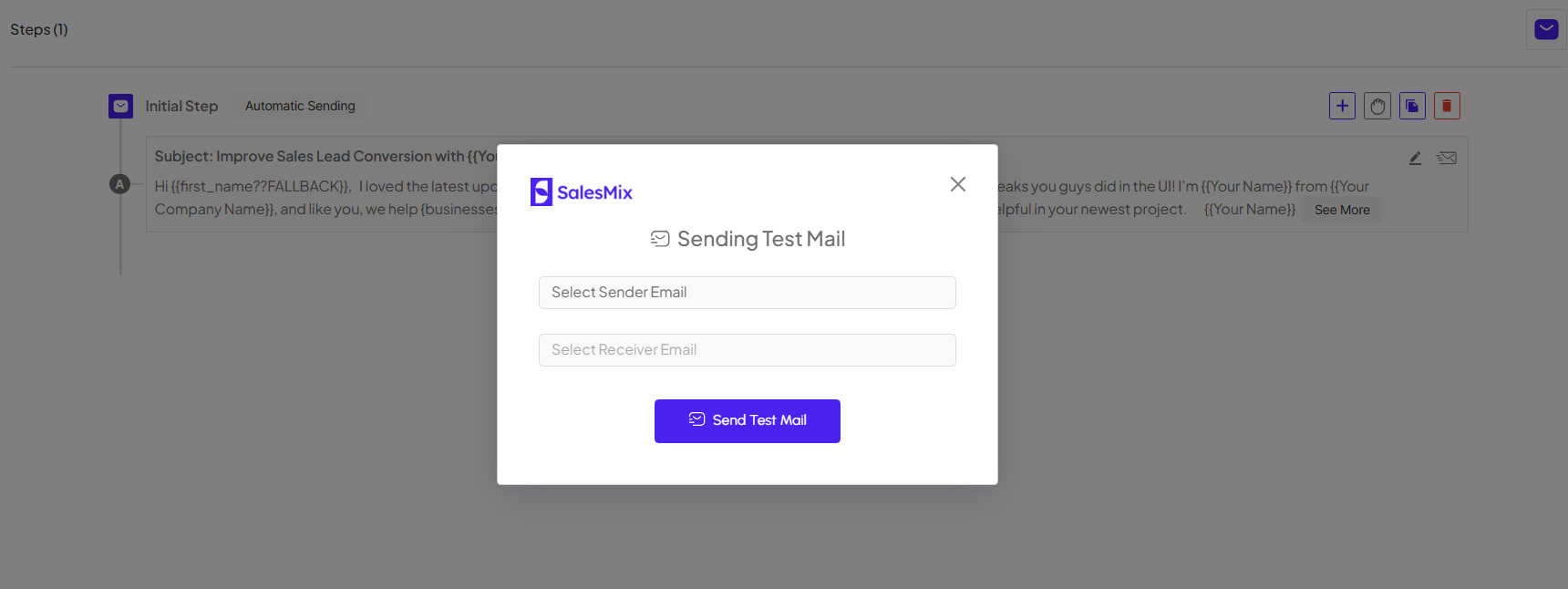
Test with SalesMix whether your cold emails are going to spam.
16 Tips to Prevent Your Emails from Landing in Spams
We will now go into depth on 16 approaches that can be useful in showing your cold emails the path to get out of the spam folder and make them reach your prospective contact's email inbox.
1. Develop Your List of Email Contacts
Building your email list in an organic way might take more time and effort, but it ensures that the people on your list are genuinely interested in what you have to offer. This interest translates to higher open rates, more meaningful engagement, and a lower risk of recipients marking your emails as spam.
You can start by providing value through your website, blog, or social media channels. Use compelling content and offers that resonate with your target audience to encourage them to contact you for prospective relationships.
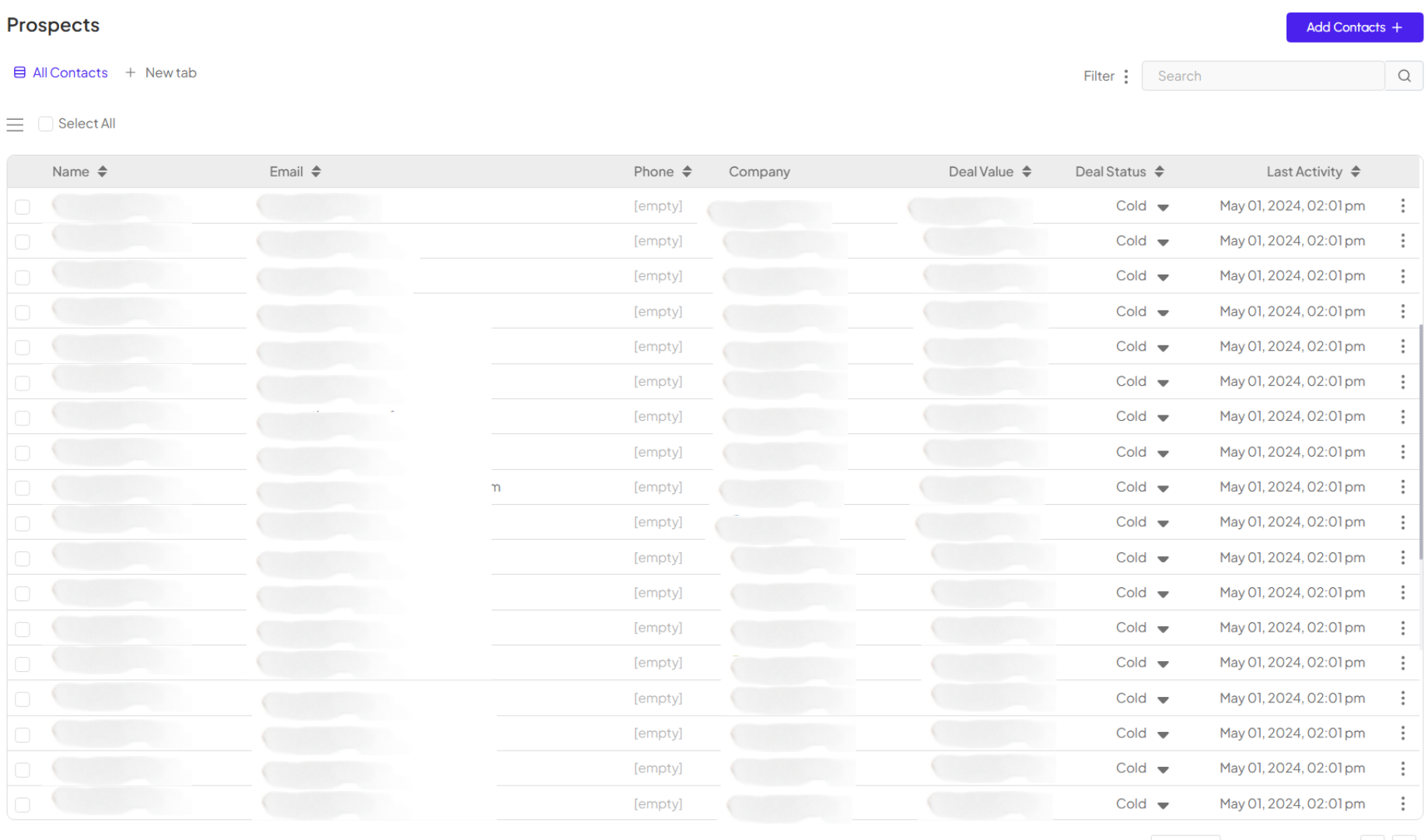
Upload your authentic email contact list in SalesMix for better deliverability.
The temptation might be strong to quickly boost your list size through purchasing, renting, or co-registering email addresses from third parties. However, these practices can severely harm your campaign's effectiveness and damage your sender reputation. You should always verify your leads to ensure your email list is free of outdated emails or spam traps.
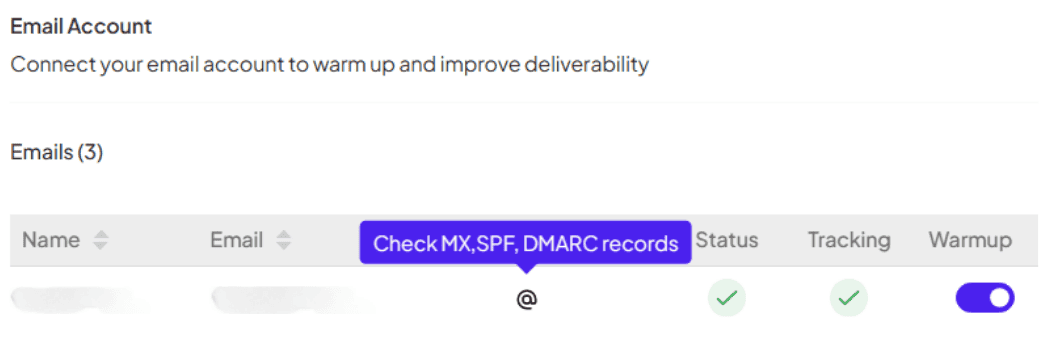
Check email leads with the in-built verification tool in SalesMix.
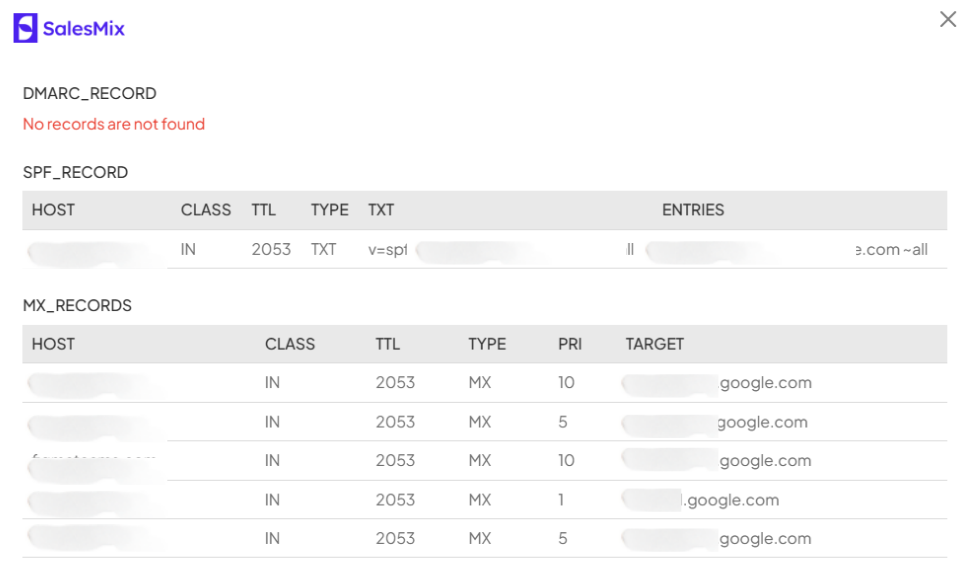
Check Email Records in SalesMix
2. Implement A Double Opt-In Mechanism
A double opt-in mechanism helps verify the legitimacy of the email addresses on your list and significantly enhances the quality of your email lists.
Double opt-in involves two steps: First, a recipient who will potentially reply enters their email address on your signup form. Next, they receive an automated email that requires them to confirm their subscription by clicking on a link. This confirmation step is crucial as it filters out invalid or fake email addresses and prevents accidental sign-ups, which can frequently occur with a single opt-in process.
3. Ensure Your Email Authentication
Email authentication is a fundamental step in securing email delivery and ensuring that your emails reach the inbox instead of the spam folder. Validating that the emails sent from your domain are legitimate lets you build trust with email service providers (ESPs)
Email authentication involves several key technologies that work together to secure your email transmissions and verify their origin. Let's have a look at them.
Sender Policy Framework (SPF)
Sender Policy Framework (SPF) allows domain owners to define which mail servers are authorized to send emails on their behalf. When you send an email, the recipient's server performs a check against the SPF record in the DNS. This check takes place to ensure that the email originates from a server authorized by the domain owner. By setting up an SPF record, you reduce the chance of the recipient’s email server rejecting or marking your emails as spam.
DomainKeys Identified Mail (DKIM)
DomainKeys Identified Mail (DKIM) provides an additional layer of email security by adding a digital signature to the headers of your outgoing emails. This signature, which is unique to your domain, serves as a mechanism to verify that the content of the email has not been altered in transit. When the email reaches its destination, the recipient’s server uses this signature to verify the email’s integrity and authenticity.
Domain-Based Message Authentication, Reporting, and Conformance (DMARC)
Domain-Based Message Authentication, Reporting, and Conformance (DMARC) builds upon the foundations set by SPF and DKIM. It offers domain owners more control over how they will handle these emails if they fail these checks to see whether they are authentic emails or actual spam.
DMARC allows you to define a policy that tells receiving email servers how to deal with emails that do not pass SPF or DKIM assessments. It also includes instructions on whether to reject them outright or flag them as suspicious.
Brand Indicators for Message Identification (BIMI)
The Brand Indicators for Message Identification (BIMI) standard is a newer addition to email authentication that allows businesses to display their brand logo next to their emails in the recipient's inbox. It occurs only when the email passes the authentication checks provided by SPF, DKIM, and DMARC. BIMI extends a helping hand in reinforcing brand identity and assuring recipients of the email’s legitimacy, potentially increasing open rates.
4. Regularly Clean & Update Your Email List
The quality of your email list can significantly impact the success rate of your cold email efforts. It is essential for you to remove any email addresses that consistently bounce. Bounced emails are a clear indicator that an address is no longer valid, and continuing to send emails to these addresses can hurt your sender's reputation.
You need to pay attention to engagement metrics. If certain recipients have never opened or responded to your emails over time, consider removing them from your list. Also, look out for spam traps, which we will discuss shortly.
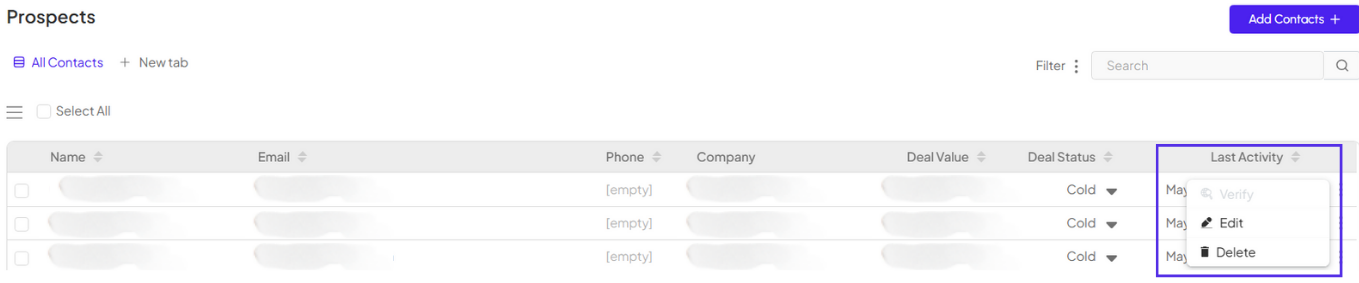
Update your email list by editing or deleting contacts in SalesMix
5. Stay Off Deny Lists & Assess Your Sender's Reputation
Maintaining a good sender reputation is essential to ensure your emails consistently reach your recipients' inboxes and not spam folders or, worse, get placed on deny lists. A strong reputation signals to ISPs and ESPs that your communications are legitimate and do not get blacklisted. You can use Google's Postmaster Tools to get insights into if your cold emails are getting spam complaints.
Implementing a sunset policy can be a good practice. It involves removing recipients who have not engaged with your emails over a specified period. Regularly cleaning your email list of unengaged recipients doesn’t hurt your reputation and decreases the risk of landing on deny lists.
Real-time address validation can dramatically improve the quality of your email list. Tools like SalesMix can catch typos and or mistakes in email addresses when you upload the prospect list. This immediate validation helps prevent accumulating bad email addresses that can lead to bounces and other issues affecting your sender reputation.
6. Follow The Internet Privacy Regulations
Adhering to internet privacy regulations is vital for email marketers aiming to ensure their campaigns reach recipients effectively while maintaining legal compliance. Several key legislations, such as the CAN-SPAM Act, Canada's Anti-Spam Legislation (CASL), the General Data Protection Regulation (GDPR), and the California Consumer Privacy Act (CCPA), set forth specific requirements that govern commercial email practices.
Ensuring compliance with internet privacy laws is crucial for email marketers to avoid spam folders and enhance deliverability. Under these laws, you need to provide clear and accurate sender information, respect opt-out requests promptly, and maintain transparency about the nature of the emails. This compliance also builds trust with recipients, reinforces the brand's credibility, and fosters a positive relationship with the audience.
7. Offer A Preference Center for Email Recipients
A preference center empowers your recipients by letting them dictate the terms of their engagement - how often they receive your emails and, sometimes, what content they prefer. It is mostly relevant to traditional email marketing, not cold emails.
A well-designed preference center can significantly decrease the likelihood of your emails becoming spam. This engagement is crucial, as ISPs often use engagement metrics to determine whether your emails end up in the inbox or the spam folder.
8. Implement SMTP Authentication
SMTP Authentication requires a username and password before emails go through your email server. It's similar to logging into your email account when you want to send a message; however, it’s done at the server level to prevent unauthorized use of your email infrastructure.
Setting up SMTP Authentication happens through your email server settings or the email service provider you use. It involves configuring settings like your SMTP server, port number, and authentication credentials.
Combining SMTP Authentication with other email authentication methods, such as SPF, DKIM, and DMARC, can improve the likelihood of your email not going to spam. These protocols work together to authenticate the sources of emails, verify the emails, and enable the email ecosystem to handle spam emails better.
9. Choose A Trusted Email Service Provider
A high-quality ESP offers robust infrastructure and well-maintained sending servers, crucial for maintaining a good sender reputation. It can ensure that major Internet Service Providers (ISPs) accept your emails and are less likely to filter them as spam.
You should look for ESPs like Google Workspace and Gmail, Outlook, Zoho, etc. They provide the best service in the market when it is about dealing with cold email marketing.
10. Focus on Your Email Content’s Quality
In cold email marketing, the quality of your email content plays a pivotal role in determining whether your message lands in the inbox or the dreaded spam folder.
You should personalize your email content by addressing recipients by their names and referencing relevant details to make it feel like personal messages. For instance, mention a recent blog post they published, comment on a company milestone or refer to a mutual connection.
This is how you should write a first cold email -
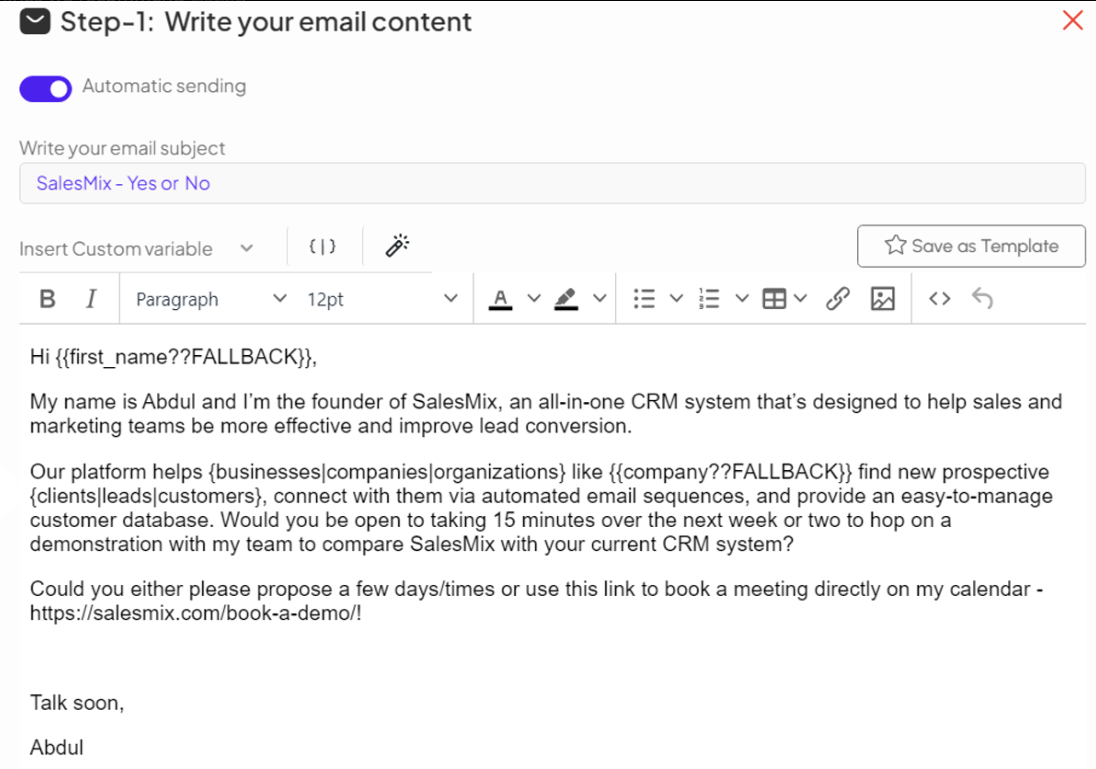
Easily personalize your email with SalesMix.
Make sure each email provides real value for the recipient. What are you offering, and why should they care? Be concise and direct in explaining how your product or service can solve a specific problem they might be facing. It is a good idea to Include data points or brief case studies, if applicable, to back up your claims.
You should ensure your content doesn’t contain words or phrases that can trigger spam alerts as they make your cold email lose credibility. Some examples of spam-triggering words and phrases are"Congratulations," "100% Free," "You've won a million dollars," "Urgent," and "Limited time offer."
11. Steer Clear of Spam Traps
Spam traps are silent, deadly threats to your email marketing efforts. They typically involve email addresses that once were valid but are now used to identify and catch spammers. ESPs sometimes use an unused email account for around 270 days as a spam trap.
You should vigilantly maintain your email list by regularly removing inactive users and verifying email addresses' validity. An email verification tool is highly effective for this purpose, as it helps identify and remove non-existent or risky email addresses before they become a problem.
It is also important to avoid buying untrustworthy email lists. These are often outdated and contain numerous potential spam traps. Additionally, keep an eye on your email engagement metrics. A sudden drop in engagement can hint that your emails are hitting spam traps and getting filtered into spam folders.
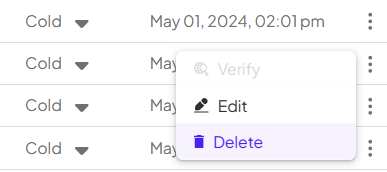
Delete the contact list that looks like spam traps.
12. Never Put Clickbait in The Subject Lines
A clickbait subject line often leads to disappointment and irritation when the email content doesn’t deliver, and they trigger spam filters. Modern, sophisticated spam filters work by flagging such tactics, which can lead to poor deliverability and damage your relationship with potential customers.
To build trust and engagement through your cold emails, you should use subject lines that are straightforward, relevant, and transparent. For example, you should use “Improve Sales Lead Conversion with {{Your Tool}}” instead of “Million Sales within a month!”
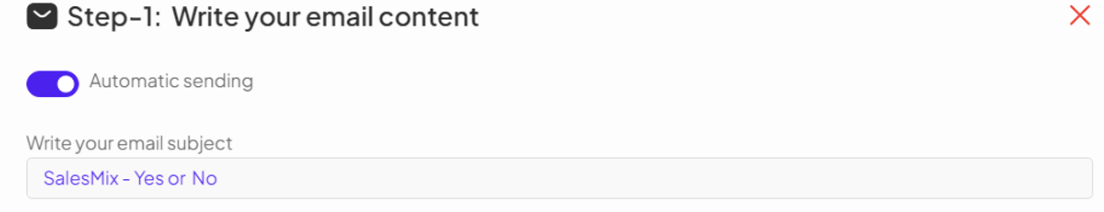
Put relevant subject lines.
13. Send A Limited Number of Emails Everyday
Email service providers monitor the volume of emails sent from a single sender and can deem high-volume senders as potential spammers. This thing is particularly true in cold emailing, where each message is naturally unsolicited. Sudden spikes in email activity are suspicious and can lead to blacklisting by ISPs as they might think you send spam.
Implementing a daily limit on the number of emails you send can help manage your sender reputation effectively. For example, platforms like SalesMix limit users to sending no more than 50 emails daily.
14. Optimize The Timing of Your Email Sends
Sending your cold emails at the right time can decrease the likelihood of being marked as spam. It’s also necessary to align your emails with your recipients' typical working hours. Emails received during working hours have higher probabilities of your recipients opening and reading them.
Emails sent on holidays are less likely to be opened, adversely affecting your campaign's performance metrics. You should consider this factor if you are not using advanced platforms such as SalesMix, which allows you to avoid sending cold emails during weekends or U.S. public holidays.
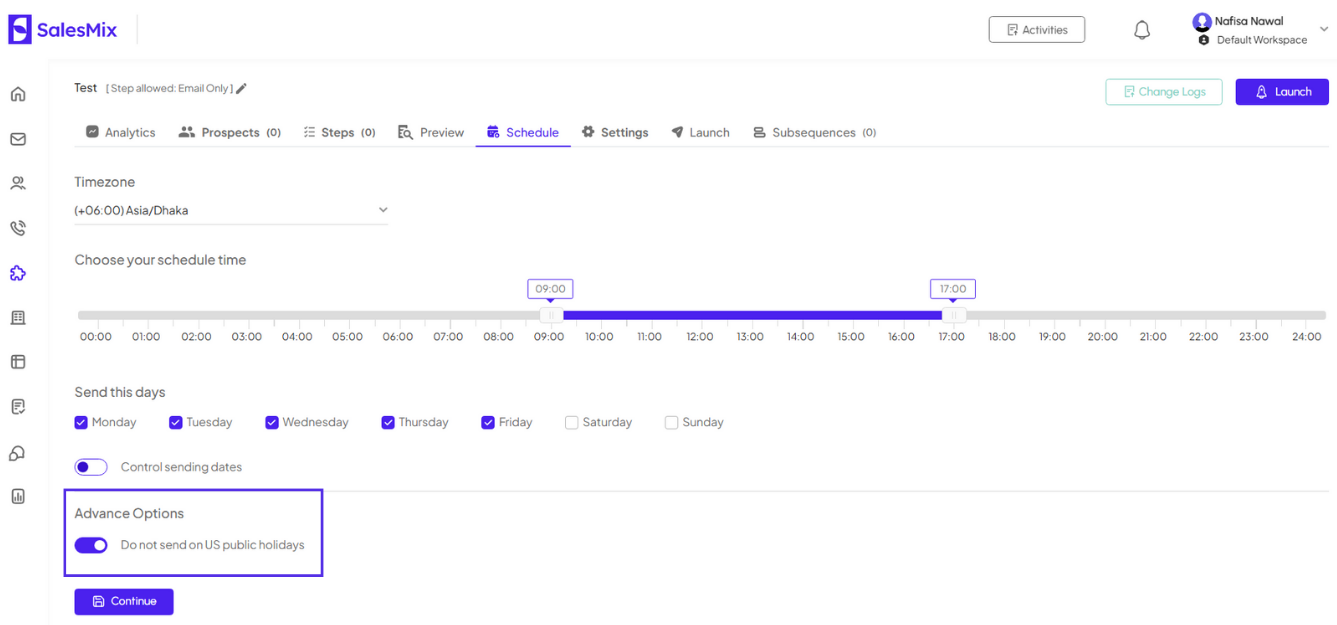
Schedule your cold emails in SalesMix
15. Avoid Using Link Shorteners
Spam filters often flag emails containing shortened links because they obscure the final destination. These links are commonly associated with malicious content or phishing attempts as they prevent users and automated systems from seeing the URL before clicking.
Instead of using link shorteners, include the full URL within your emails or hyperlink it with the relevant words or phrases. It will save you from the obscurity of the links, which increases the risk of your email going into spam.
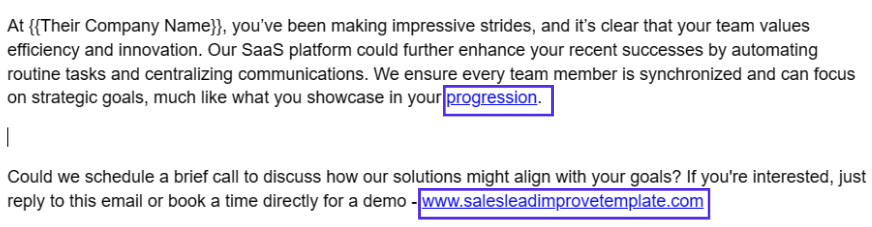
Use hyperlinks or actual links instead of link shorteners.
16. Add An Unsubscribe Link
Including a clear unsubscribe link in every email can be crucial in respecting your recipient's preferences and maintaining a healthy, engaged email list. You underscore your commitment to fostering a positive, consensual relationship by providing an easy way for recipients to opt out of future communications.
When recipients can easily remove themselves from your list, they are less likely to mark your emails as spam. It will help you not have a damaged reputation with several spam tags from disinterested reecipents and will save your overall email deliverability.
You need to make sure the unsubscribe link is easy to find. You should typically place it in the footer of your email. The process should be straightforward, requiring minimal clicks. Complicated unsubscribe processes frustrate the user and increase the likelihood of your email getting the spam tag from them out of annoyance.
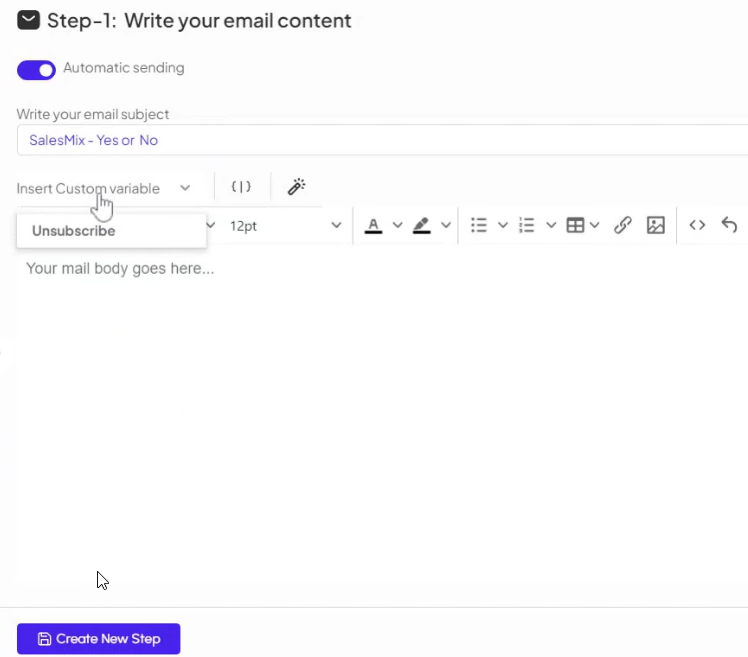
Easily add an unsubscribe link in your cold email with SalesMix
Spintax: The Easiest Way to Avoid Emails Going to Spam
Spintax, an impressive feature in SalesMix, randomizes content within your emails to increase deliverability. It makes your selected words or aspects of the email unique by randomly picking one of your options. This variability in the email’s content significantly reduces the risk of being flagged as spam.
Email service providers often scrutinize the similarity of content across multiple emails. In cold emailing, where bulk sending is common, it's typical for emails to retain a high degree of similarity – often around 95%.
Spintax addresses this issue by dynamically altering words or phrases within your cold emails. For example, instead of every email having “We help businesses,” you could include Spintax variations like "We help {businesses|organizations|companies}. I thought we can be helpful in…".
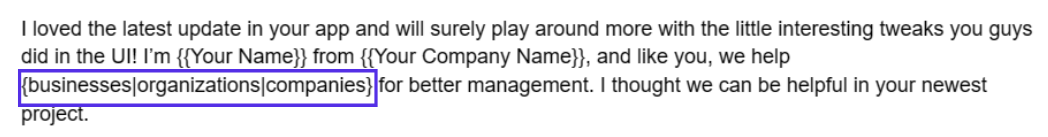
Use Spintax in SalesMix for more variations in your cold emails.
This variability ensures that each email appears as if it was individually written for the recipient, enhancing personalization and engagement. It can also help you prove to email clients that your emails are not spammy but thoughtful and targeted communications.
What to Do If Your Cold Emails Are Already Going To Spam?
Finding out your cold emails are landing in spam folders can harm your marketing efforts. The core of the problem often lies in your sender reputation, which is a score that determines how trustworthy your email traffic is.
A damaged reputation can occur due to high bounce rates, frequent spam complaints, and sending emails to inactive or non-existent addresses. When your emails consistently go to spam, it indicates that you need to take immediate action to repair this reputation.
One effective method of recovering your reputation is through an email warm-up process. This process involves gradually increasing the volume of emails sent to the email account.
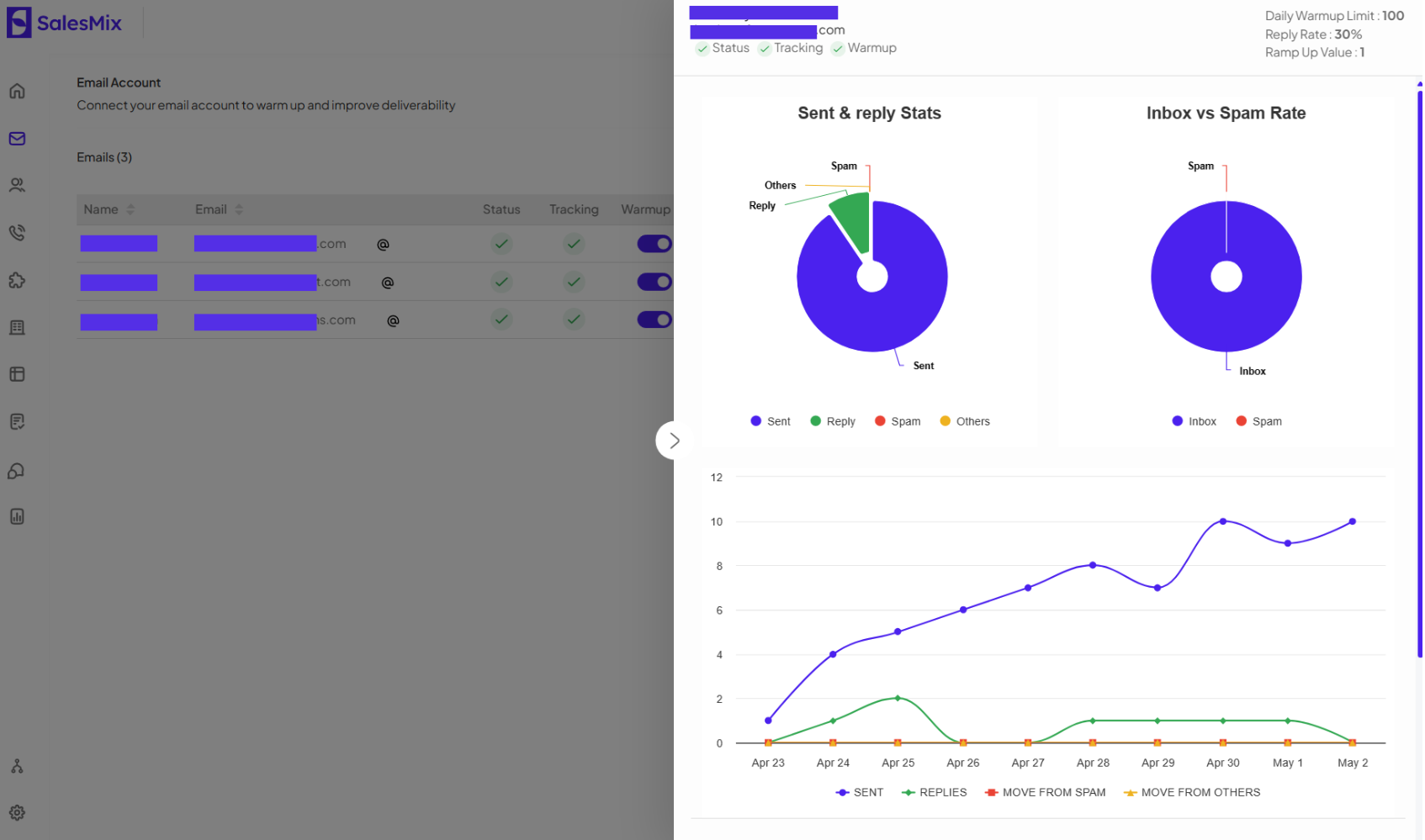
Warm up your email in SalesMix.
You can start by sending a few emails daily to well-known contacts who will likely engage with your email by opening it, replying, or marking it as important. These positive interactions are crucial as they signal to ISPs that your emails are legitimate and valued by recipients. Then, you can increase the number of emails you will be sending your emails to.
Way Forward
Effectively managing your email strategy is actually crucial in today’s cold email marketing. You should showcase vigilance and adaptability as spam email filters become more sophisticated.
Continuously evolving your tactics and staying informed about the latest cold marketing trends will help you maintain an edge. Remember, the goal is to avoid spam folders and engage genuinely with your recipients. So, you should always keep your audience at the heart of your cold email campaigns and offer them real value.