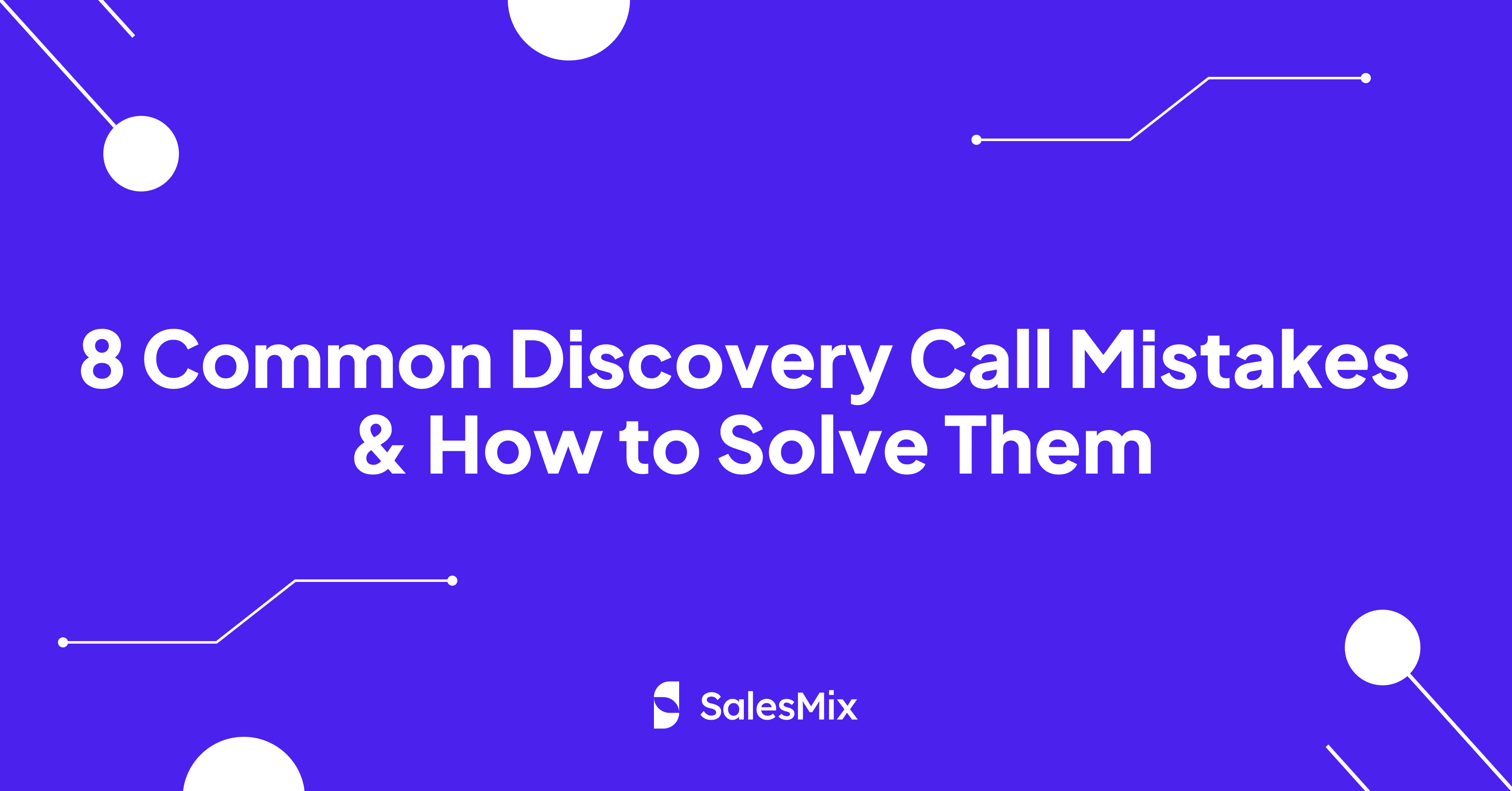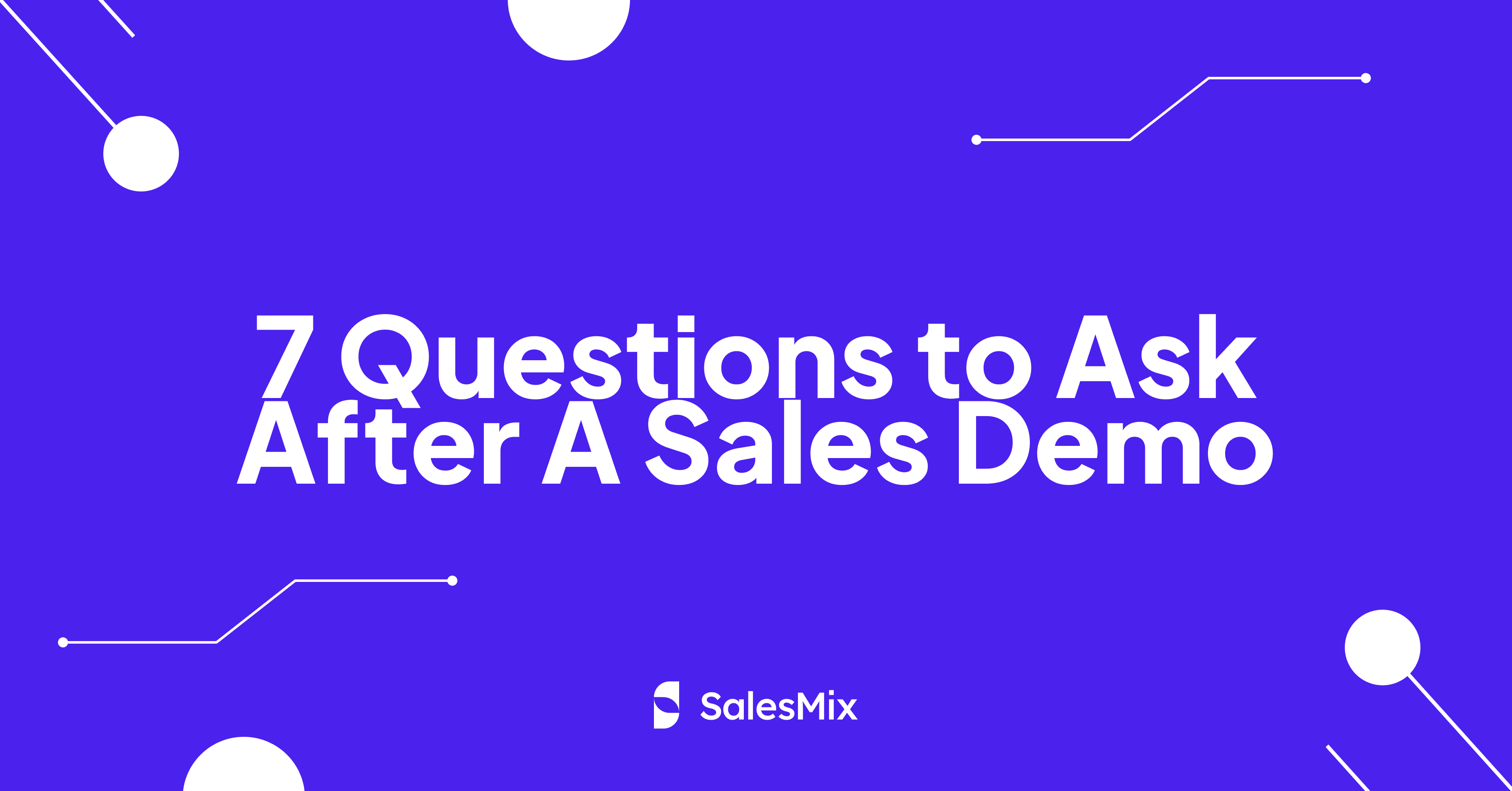Table Of Contents
Wondering what might be the reasons behind your Salesforce emails going to spam?
Despite Salesforce’s power and popularity, achieving optimal email deliverability involves understanding and addressing several underlying issues that could be impacting your success. Each involved plays a significant role in whether your cold email makes it to the inbox or gets lost in the spam folder.
This article delves deep into the common reasons why Salesforce emails may not be reaching their targets.
Let’s start!
Why Are Your Salesforce Emails Going to Spam Folder?
Let’s first go through what might be wrong from your end to see your emails ending up in recipient’s spam folder.
1. Flaws in Authentication Configuration
Email deliverability can suffer significantly when authentication configurations are not properly set up. Flaws in the configuration of email authentication protocols such as SPF (Sender Policy Framework), DKIM (DomainKeys Identified Mail), and DMARC (Domain-based Message Authentication, Reporting, and Conformance) will land your emails in the spam folder.
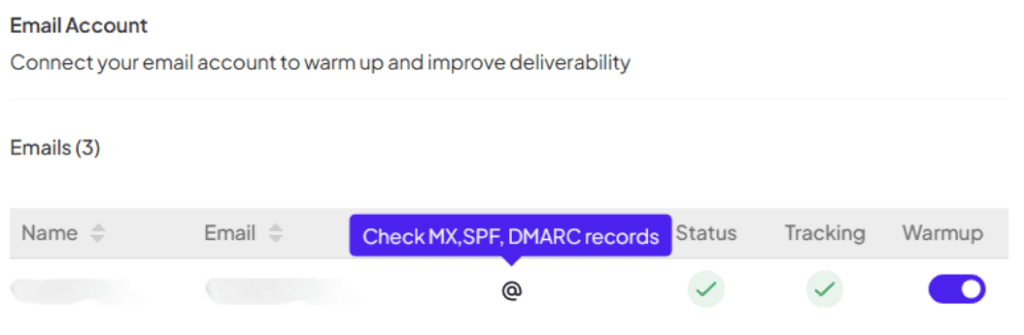
Easily verify email authentication in SalesMix.
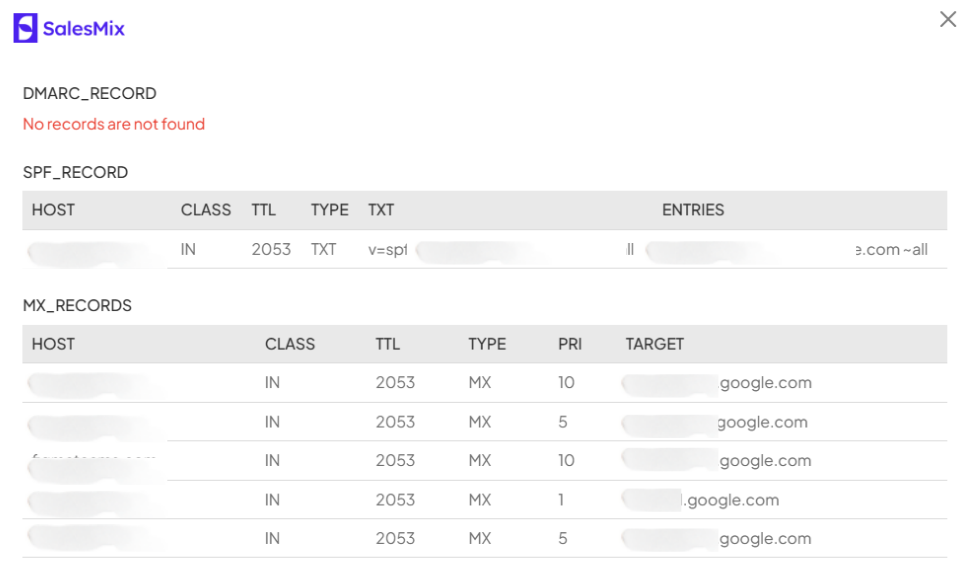
Check DMARC Records in SalesMix
The reasons here are simple – not having proper SPF records will result in emails from your domain not getting verification or authorization, while misconfigured DKIM impedes receivers from verifying the email was indeed from your domain and it isn’t tampered with during transit. On the other hand, an incorrectly set DMARC policy might lead to your legitimate emails being rejected or marked as spam.
You can check if you have properly set up these things and email relay by going to Salesforce’s Email Administration’s Deliverability section. You should tick these boxes -” Enable compliance with standard email security mechanisms” and “Enable Sender ID compliance.”
2. Insufficient Email Warm-Up Process
An often-overlooked reason for Salesforce emails ending up in the spam folder is an insufficient email warm-up process. When you launch a cold email campaign, particularly with a new email account or IP address, you need to establish a reputation with Internet Service Providers (ISPs) and Email Service Providers (ESPs).
In cold email marketing, where outreach needs to be personalized and targeted, jumping straight to high-volume sending can trigger red flags for spam filters. This is because sudden spikes in email activity are often associated with spam or promotional campaigns.
A well-planned warm-up schedule, typically spanning over several weeks, can mitigate this risk.
3. Compromised Email Domain Filters
When the security of an email domain filter is breached, it can lead to unauthorized use of the domain for sending spam or malicious emails. This unauthorized activity damages the domain’s reputation and triggers email service providers and spam filters to mark emails from the compromised domain as spam, regardless of their legitimacy.
After you create email domain filters, they can get compromised for various reasons, including weak security protocols, phishing attacks, or exploiting vulnerabilities within the domain’s email setup. Once compromised, if the domain sends out bulk spam emails, it will quickly deteriorate the domain’s sender reputation.
4. Ineffective Email List Maintenance
Ineffective email list maintenance is a common pitfall that can cause Salesforce emails intended for cold email marketing to end up in spam folders. Managing your email list effectively is crucial because outdated or poorly segmented lists can lead to high bounce rates and spam complaints, negatively impacting your sender reputation.
If you’re not regularly cleaning your prospectus list by removing inactive subscribers and bounced-back emails, you are most likely going to face this issue. Be careful while purchasing lists, as they are often not only less effective but can also contain spam traps or invalid emails that damage your sender reputation.
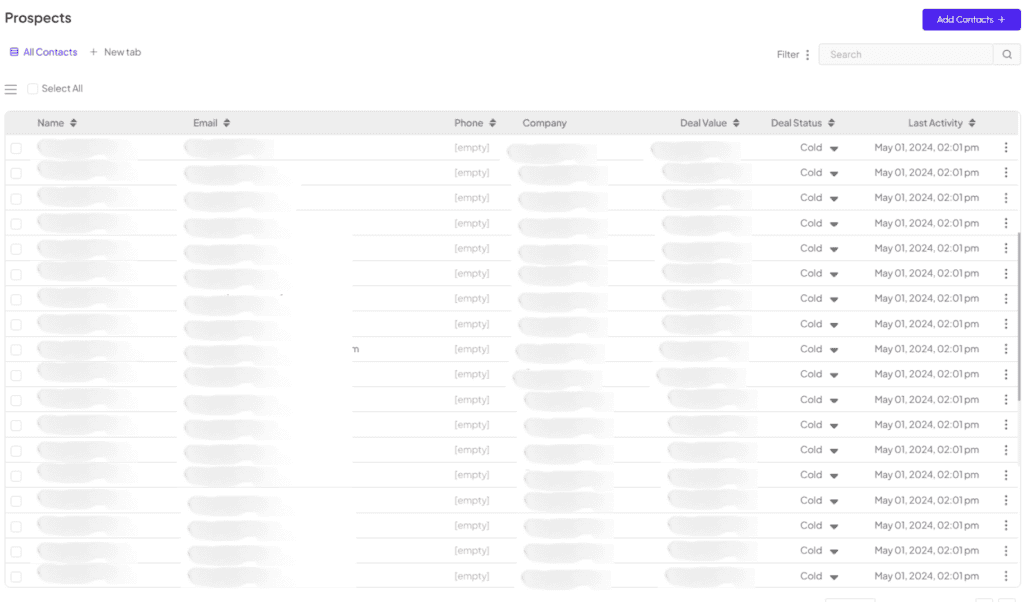
Prospectus list in SalesMix to easily modify it.
5. Subject Lines and Email Content Setting off Spam Filters
Phrases like “Buy now,” “Free,” “Guarantee,” or excessive use of capital letters and exclamation marks in both subject lines and content can make emails appear spammy and trigger filters. Moreover, subject lines that don’t align with the email content can mislead recipients and are often marked spam by your recipients.
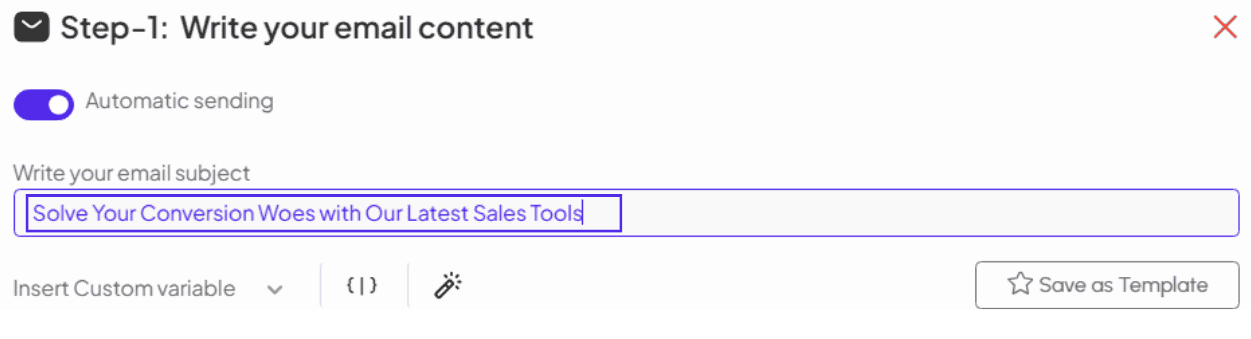
Write Persuading Subject Lines in SalesMix.
Filling your email content or subject line with too many keywords can also trigger spam filters. You also need to ensure that your emails are not generic, impersonal emails that don’t address the recipient’s specific pain points and needs.
While visually appealing emails can be effective, overly complex HTML or emails that consist mostly of images (with little text) can also get spam flags from the filters.
6. Recipient’s Spam Email Settings
In cold email marketing, understanding and adapting to the recipient’s possible settings can be the difference between a successful outreach and a failed attempt to connect.
Many email users or their company’s email server have stringent spam filters set up to divert unknown or unsolicited emails to the spam folder automatically. These settings are often more aggressive in corporate environments, where IT departments aim to protect users from phishing and other malicious emails.
You should respect user preferences that make their settings more restrictive. Your main focus should be engaging your customers and getting them hooked with a substantial and beneficial offering to persuade them to reach you.
7. Lacking Clean IP Addresses
A “clean” IP address means that it has no history of being used to send spam or malicious content. When you send emails from an IP address that was previously used for spam messages, even if it wasn’t by you, it taints your campaigns and triggers spam filters.
Not using a dedicated IP address for sending mass amounts of emails often increases the risk of worsening your sender reputation. It also requires you to regularly keep an eye on your IP address’s reputation and take quick action if you notice any issues or get notifications about spam activities linked to your IP address.
8. Absence of An Unsubscribe Link
The absence of an unsubscribe link, particularly in cold email marketing, is a critical oversight that can frequently lead to your emails being marked as spam. Including an unsubscribe link is a best practice and a legal requirement under various email security compliance and anti-spam laws, such as the CAN-SPAM Act in the United States and GDPR in Europe.
Providing an easy opt-out option respects the recipient’s choice and demonstrates that you value their preferences and time. Not doing so will hamper any opportunity for a positive relationship with those who don’t want to get your emails anymore. It will also often lead recipients to report them as spam to stop receiving such communications, impacting your sender reputation and email deliverability.
What Could Be Going Wrong with Your Mass Mailing System – Salesforce?
Now, let’s examine the other side of the coin and delve into potential reasons why your Salesforce emails might be ending up in spam because of an issue from Salesforce’s side.
The Pitfall of Using Bulk Email Sender ESPs
Using bulk email sender ESPs (Email Service Providers) with Salesforce for mass mailing campaigns can sometimes lead to significant drawbacks. While these tools facilitate the sending of large volumes of emails efficiently, their misuse or overreliance can adversely affect the effectiveness of your cold email campaigns. When large volumes of emails go through bulk ESPs, there’s an inherent risk of these messages being flagged by major ISPs as potential spam.
Bulk ESPs often focus on quantity over quality, making it difficult to effectively tailor messages to individual recipients. Without personalization, emails are less engaging and likely to be ignored or marked as spam. Bulk ESPs also make maintaining a good sender reputation extremely challenging as well, especially if they use pooled IP addresses where multiple clients share the same IP.
Your Emails are Not Getting Proper Warmups
Bulk ESPs often handle large volumes of emails by focusing more on the quantity rather than the gradual scaling that warm-up requires. They might push for larger volumes too quickly to expedite the process, which can lead to emails being flagged as spam.
Warming up an email relies heavily on receiving positive user engagement (such as opens, clicks, and replies). This feedback is essential as it signals to ISPs that recipients welcome the emails, further solidifying the sender’s reputation.
Mass mailing services typically don’t target the most engaged users initially and adjust send rates based on real-time engagement feedback. This limitation can lead to suboptimal engagement metrics, adversely affecting the overall effectiveness of the email campaign.
Use SalesMix to Enhance Your Salesforce Email Deliverability
SalesMix offers effective features to address common deliverability challenges that we discussed, such as email warming and personalization capabilities. Its offerings can be like a blessing for those who face persistent issues with emails landing in spam.
SalesMix simplifies the warmup process with a user-friendly, efficient one-click setup. This feature allows you to initiate the warmup process effortlessly by ensuring that your campaigns can scale without jeopardizing deliverability.
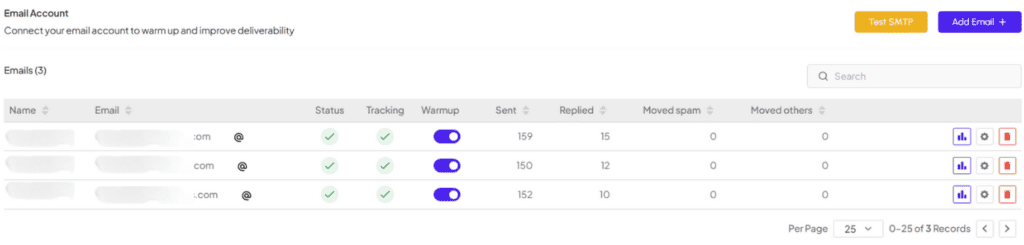
Automated Email Warm-Up in SalesMix
It also employs a network of emails that interact with each other for the unlimited emails you can send by mimicking human behavior. Tracking your warmup progress is vital, and SalesMix excels here as well by providing you with detailed analytics to help you understand what’s working and what isn’t.
You can test your email’s deliverability by using SalesMix’s feature “Sending Test Mail.” It lets you send an email from any of your cold email campaign’s accounts to any account you want. You can then check if your email has reached your desired account’s inbox.
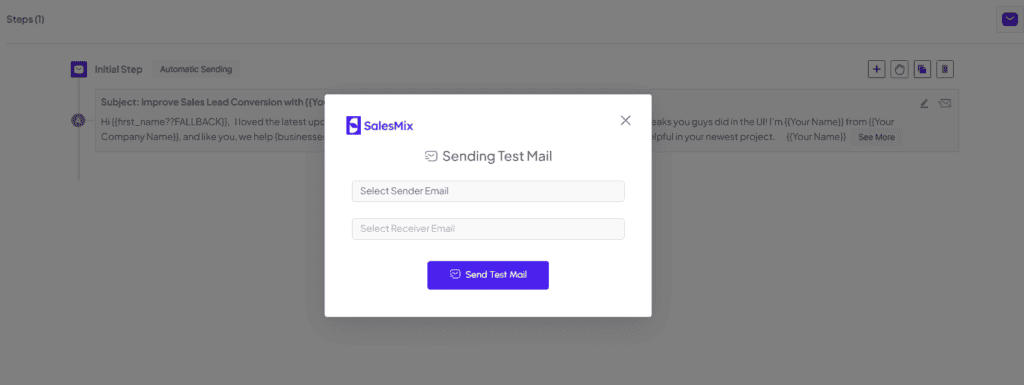
Test your email deliverability with SalesMix
SalesMix also enhances your cold email campaigns through detailed personalization. The platform supports extensive customization using data from your CSV files.
You can dynamically insert personal details like the recipient’s first name or customize the language to suit the recipient’s background, using placeholders and Spintax for variations. This level of personalization makes each recipient feel individually addressed and increases the relevance and engagement of your emails.
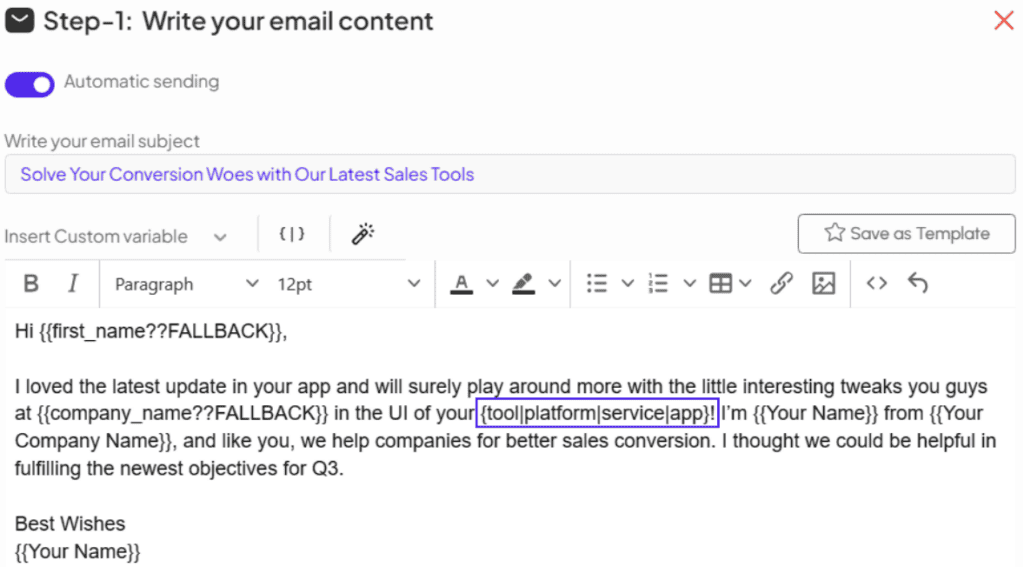
Spintax in SalesMix for personalization.
Conclusion
Successfully navigating the challenges of Salesforce email deliverability demands a proactive approach. As we’ve explored in this article, there are several critical areas where attention is necessary.
By understanding the common pitfalls and actively employing strategies to overcome them, you can significantly increase the chances of your emails achieving their goals. Remember, every email that successfully reaches an inbox is an opportunity to advance your business objectives. Don’t let these opportunities slip through the cracks!