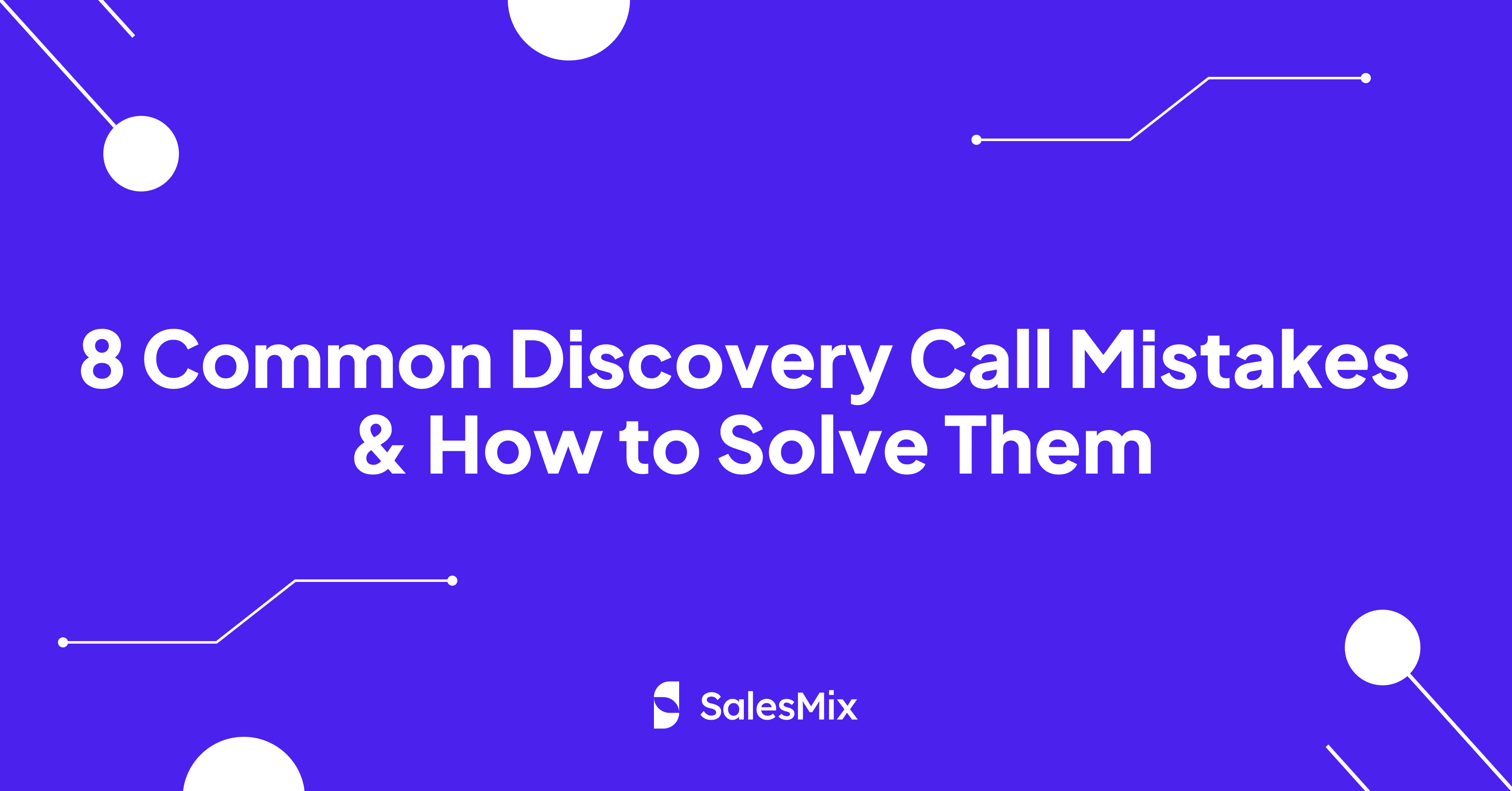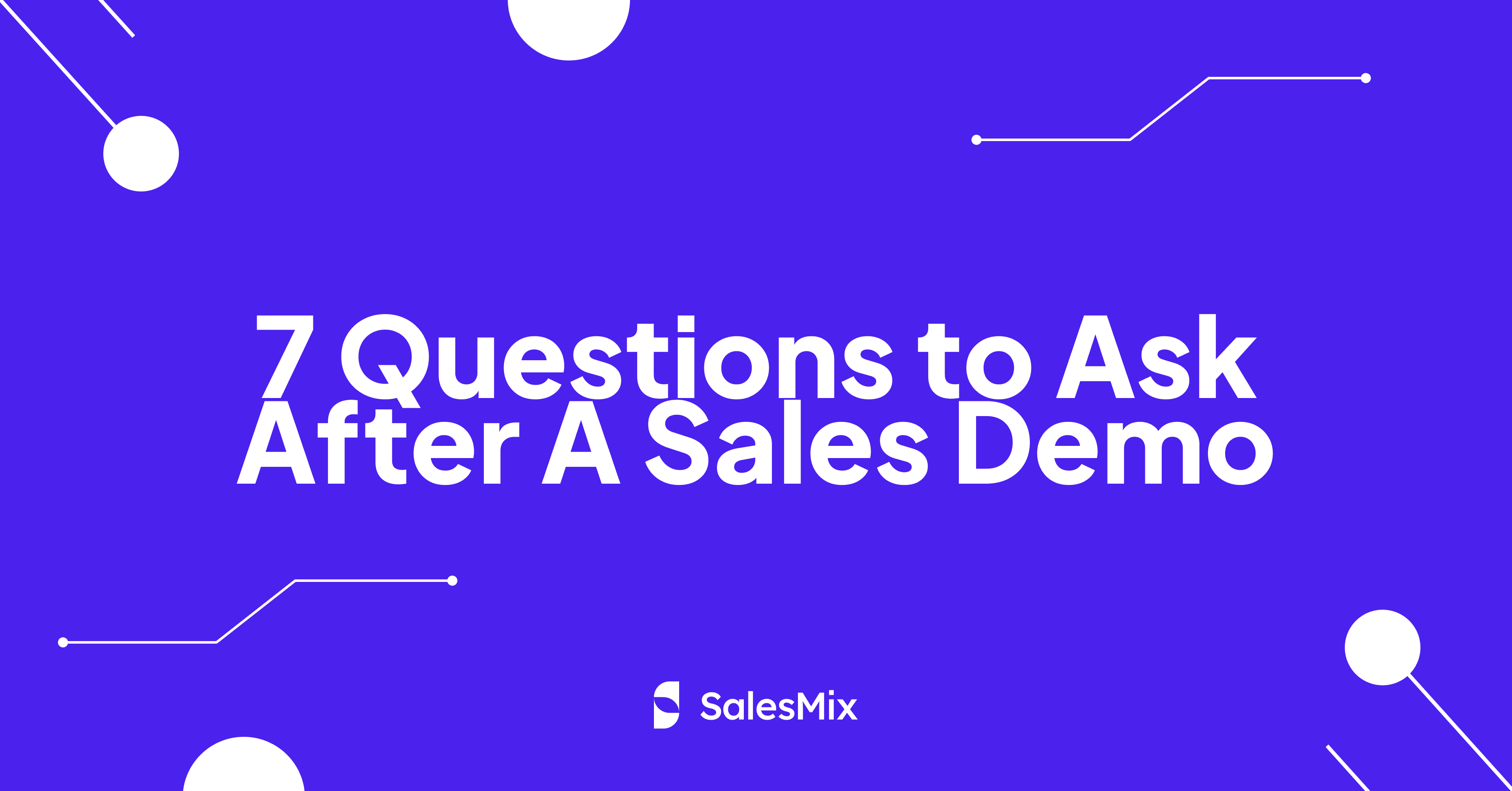Table Of Contents
Tired of finding the answer to the question, “Why are your ConvertKit emails going to spam?”
Many businesses rely on ConvertKit for their cold email campaigns to generate leads but are frustrated when their carefully crafted messages fail to reach their intended audience’s inbox. The journey of an email from ‘send’ to ‘seen’ is fraught with obstacles, primarily the dreaded spam folder that can make or break the success of your email campaigns.
In this article, we explore the common pitfalls that might be sabotaging your ConvertKit email campaigns and offer actionable insights to help you avoid these traps.
11 Reasons Why You See Your ConvertKit Emails Going to Spam Folder
We will now go through some of the common reasons why your emails go to spam.
1. Insufficient Email Warmup
When your ConvertKit emails consistently land in the spam folder, one crucial factor to consider is the insufficient warmup of your email account. Without a proper warmup schedule, there’s a high likelihood that your emails will get spam flags, regardless of how persuading your content is or how legitimate your intentions are
The key to the email warmup phase is patience and persistence. Rushing this process can damage your sender’s reputation, which might take months to repair, even in the best-case scenario. Not having a well-warmed email account can also cause problems with the deliverability and effectiveness of your cold email campaigns.
2. Lack of Verified Sending Domain
Verifying your domain is fundamental in establishing your identity as a trustworthy sender in cold email marketing. Lacking this verification will prevent email service providers (ESPs) and Internet Service Providers (ISPs) from confidently authenticating your emails.
Domain verification involves proving ownership of the domain from which you’re sending emails. This process typically requires adding a few specific Domain Name System (DNS) records provided by your email marketing platform, in this case, ConvertKit.
Cold emails are often unsolicited, making them inherently more susceptible to being marked as spam. If you don’t verify your own domain of sending, you will just worsen your emails’ credibility with ESPs and the overall reputation of your email activities.
3. Ineffective Authentication Protocols
One critical setback that could lead your ConvertKit emails to be filtered into the spam folder is the use of ineffective authentication protocols. When these protocols are not correctly implemented or are missing altogether, ISPs lack the necessary evidence to trust the legitimacy of your emails.
This distrust is often enough for ISPs to err on the side of caution and flag your emails as spam. Essential protocols such as SPF (Sender Policy Framework), DKIM (DomainKeys Identified Mail), and DMARC (Domain-based Message Authentication, Reporting, and Conformance) are non-negotiable tools in your email security arsenal.
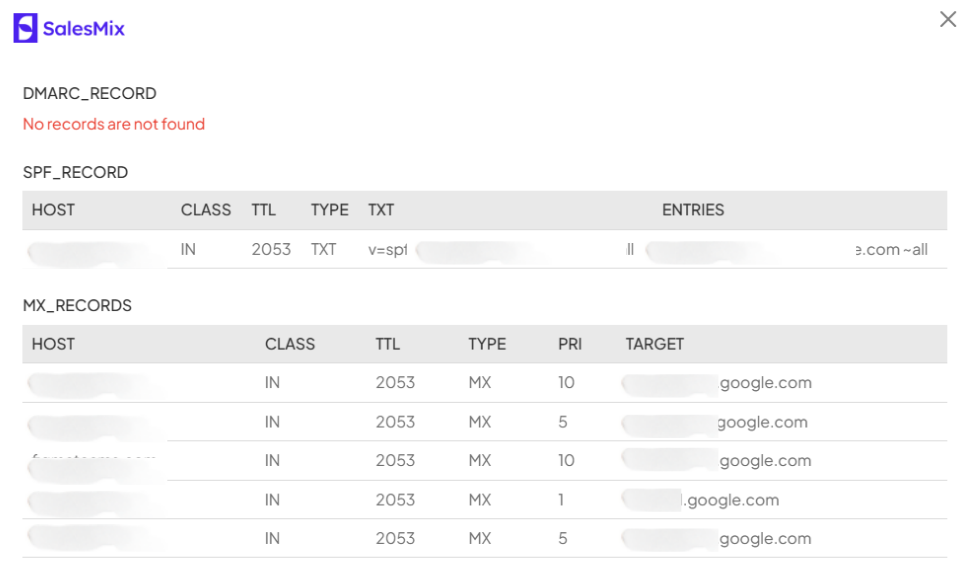
Check DMARC Records, a critical protocol, in SalesMix
4. Poor Management of Email Lists
When you neglect the health and quality of your email list, you risk including outdated, incorrect, or unengaged addresses. If you continue to send emails to these dead ends, it signals to ISPs that you’re not conscientious about who you’re emailing. It will get the tag of spammy behavior, leading to a higher probability of your emails being marked as spam.
A well-maintained email list ensures that your outreach efforts reach genuinely interested parties. It involves regularly cleaning your list to remove non-responsive or bounced email addresses.
Moreover, an unmanaged email list can lead to high unsubscribe rates and spam complaints. Email service providers closely monitor both metrics, and a sudden spike in either can degrade your sender’s reputation.
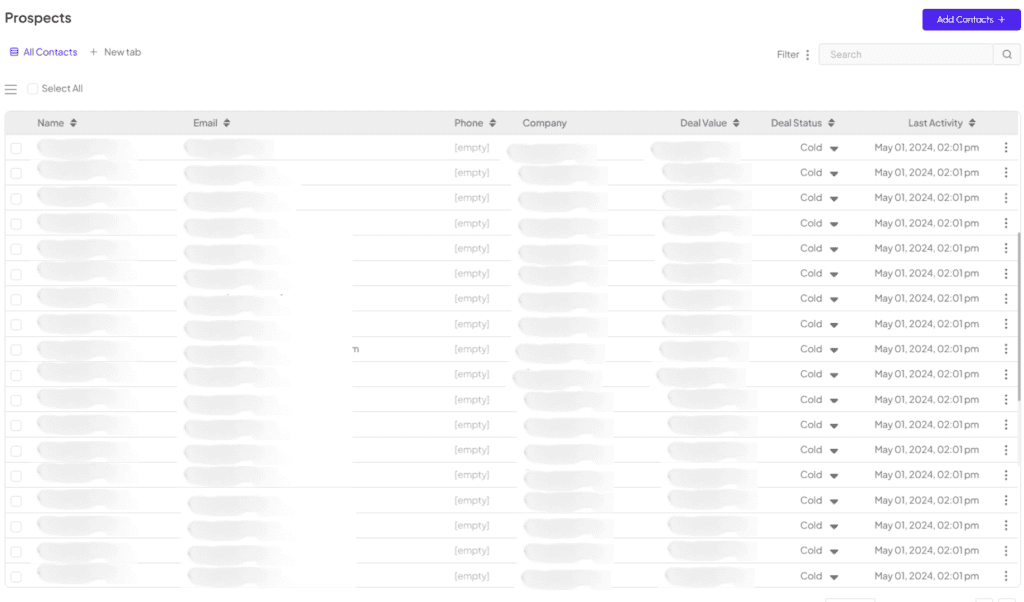
Prospectus list in SalesMix to easily modify it.
5. Misleading or Overly Promotional Subject Lines
Subject line issues are particularly crucial in cold email marketing, where the subject line often makes the first impression and can determine the fate of an email. If you promise more than the email delivers in the subject line and use sensational language, it can raise red flags with spam filters.
Recipients are also likely to report such emails as spam if they feel deceived or overwhelmed by overly sales content. This negative interaction damages your sender reputation, an essential factor that Internet Service Providers (ISPs) consider when determining whether to deliver your emails to the inbox or the spam folder.
Your subject lines should pique the recipient’s interest without resorting to “clickbait” tactics. For example, using all caps, multiple exclamation points, or aggressive sales words like “Buy now!” or “Free!” are what you should avoid.
6. Failing to Personalize Email Content
When emails feel generic and mass-produced, recipients are less likely to engage with them. This lack of engagement can signal to Internet Service Providers (ISPs) that the content is not valuable or interesting, which may lead to your emails being categorized as spam.
When recipients consistently receive non-personalized emails, they are more likely to mark them as spam out of frustration or disinterest. This issue can be a big factor in damaging your sender reputation and deliverability rates.
7. Content Triggering Spam Filters
Spam filters scan emails for specific triggers that are commonly associated with spam. If your content contains too many of these triggers, your email will likely be flagged as spam, even if your intentions are genuine.
Common triggers include overly aggressive language like “Buy now!” or “Act fast!” which can make emails appear pushy and sales-driven. The use of certain keywords and phrases like “free,” “guaranteed,” or “no risk” can also prompt spam filters to act, as spammers have abused these words now and then.
Other red flags include using all caps, excessive use of exclamation points, and too many hyperlinks or URL shorteners, which can obscure the true destination of a link and are often used to mislead recipients.
8. Accumulating Spam Complaints
Accumulating spam complaints is a significant reason why your ConvertKit emails may be landing in the spam folder. When recipients mark your emails as spam, it sends a strong signal to email service providers (ESPs) that your content is unwelcome or irrelevant.
ESPs take each complaint seriously, as they aim to protect users from unsolicited and potentially harmful content. High numbers of complaints can lead to stricter filtering of your emails or even blacklisting of your domain, which severely impacts your ability to reach your audience.
9. Absence of an Unsubscribe Option
When recipients can’t easily find an unsubscribe link, their frustration may lead them to mark the email as spam. As we already discussed, each spam complaint is a strike against your sender’s reputation with email service providers (ESPs). It goes down the same path to end up with a poor reputation and worsened deliverability.
In addition to legal compliance, such as the CAN-SPAM Act, and ethical marketing practices, including an unsubscribe link is necessary to maintain list hygiene. Without it, you can’t naturally filter out recipients who are no longer interested in your offerings. Cleaning your list with this information can ensure more targeted cold emails and reach an interested audience.
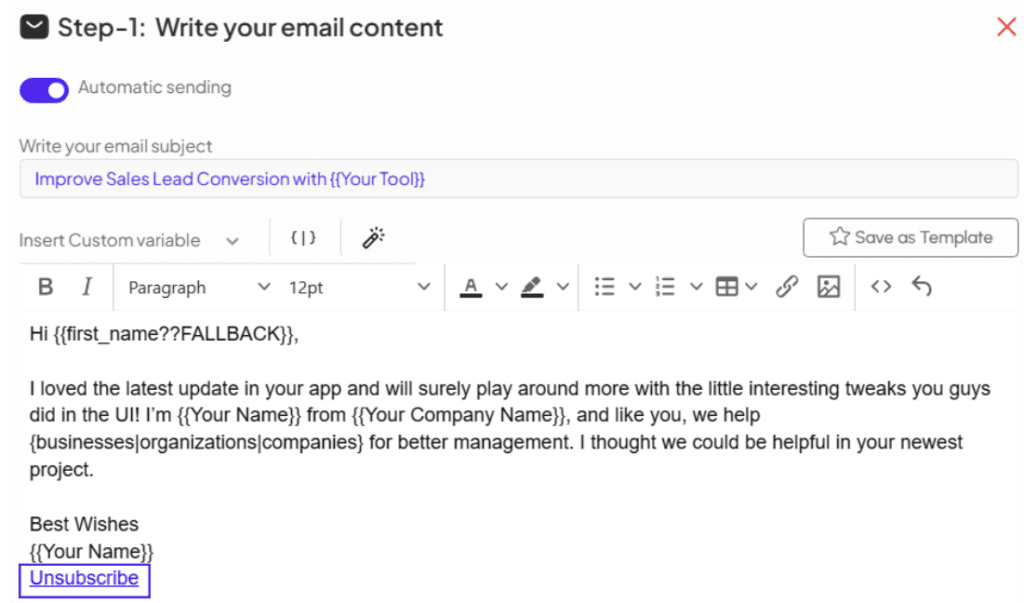
Include an Unsubscribe Link with SalesMix
10. Low Engagement Rates with Recipients
Engagement metrics like open rates, click-through rates, and time spent reading the email are critical indicators that email service providers (ESPs) use to gauge the relevance and value of your communications. When these rates are low, ESPs can interpret this situation as recipients uninterested in your content and prompt the algorithms to start filtering your emails into spam.
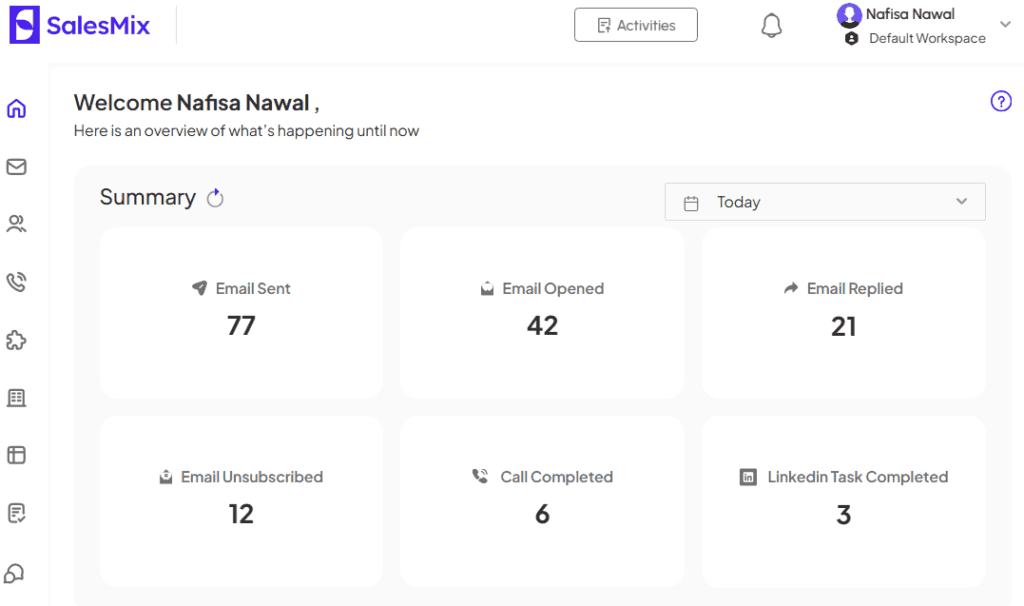
Analyze your cold emails’ performance in SalesMix.
A lack of engagement can stem from issues such as not having relevant content, sending emails at the wrong time, or failing to personalize messages. These factors can make your email seem less appealing or even annoying to recipients, leading them to ignore the emails, delete them, or mark them as spam.
11. Neglect by Mailbox Providers to Recognize Sender Reputation
Sender reputation is a score that mailbox providers assign to email senders based on the quality of their sending practices. This score influences whether your emails reach the inbox or the spam folder.
If mailbox providers have insufficient data to assess your reputation accurately, or if their algorithms fail to update your improved practices, your emails might unjustly be marked as spam. It can be particularly frustrating when you’ve taken all the right steps towards responsible cold email marketing.
It’s important to proactively build and maintain a strong sender reputation to mitigate this issue. This process begins with adhering to best email practices, like gradually warming up emails and using proper email authentication, like SPF, DKIM, and DMARC protocols.
What Might Your Mass Mailing System – ConvertKit Be Doing Wrong?
Let’s look at what ConvertKit might be doing wrong to lead some of your cold emails to the spam folder.
Inadequate Email Warmup Procedures
One critical oversight that can hamper the effectiveness of your mass mailing system, such as ConvertKit, is inadequate email warmup procedures. Any neglect in proper warmup procedures can lead to poor deliverability from the outset, which can be a challenging issue to rectify later.
You should pay attention to key metrics such as open rates, reply rates, number of cold subscribers, and, importantly, the rate of spam complaints. These indicators will help you understand how your emails are performing and whether any adjustments are necessary for the approach ConvertKit might be taking to warm up many emails, including yours.
Employing a Bulk Email Sender or Email Service Provider (ESP)
Solely relying on a bulk email sender or an Email Service Provider (ESP) without considering the implications of this choice on your campaign’s success. While ESPs are designed to facilitate the efficient sending of large volumes of emails, their use in cold email marketing requires a nuanced approach to avoid common pitfalls.
ESPs are often associated with bulk email campaigns, sometimes leading to negative perceptions among Internet Service Providers (ISPs). If an ESP is known for sending large volumes of unsolicited emails, this reputation can impact all service users, regardless of the quality or relevance of your individual emails.
ESPs typically manage email sends on a large scale, which might lead to a lack of customization and customization crucial in cold emailing. Personal touches in the email content are essential for engaging potential customers with no prior relationship with your brand.
Suffering from a Low Email Delivery Rate
If you’re noticing a lower email delivery rate with your mass mailing system, such as ConvertKit, it’s crucial to unpack the reasons behind these numbers. Based on a deliverability report, let’s examine ConvertKit’s performance: out of 6,773 emails sent, 5,516 reached the inbox (81.44%), 985 landed in spam (14.54%), and 272 were lost (4.02%).
These statistics highlight several potential areas for improvement in your email strategy, particularly in cold email marketing. The 14.54% rate of emails landing in spam is particularly concerning as it indicates a significant portion of your messaging is being immediately sidelined, reducing the effectiveness of your outreach efforts.
You should conduct regular audits of your email content and technical settings to check whether ConvertKit is the main reason behind your low email deliverability and high spam rate.
How Can SalesMix Help You Make Your Emails Land in Inbox More Often?
If your ConvertKit emails are frequently landing in the spam folder, SalesMix offers robust features designed to tackle this problem head-on.
SalesMix automates this process, offering unlimited warming with just a 1-click setup. Whether you’re using Gmail, Outlook, or any other major email provider, its warmup system works seamlessly to enhance your email deliverability. This system involves a network of emails that engage with each other, moving your messages methodically out of the spam folder and into the inbox, all while providing detailed analytics to monitor your progress.
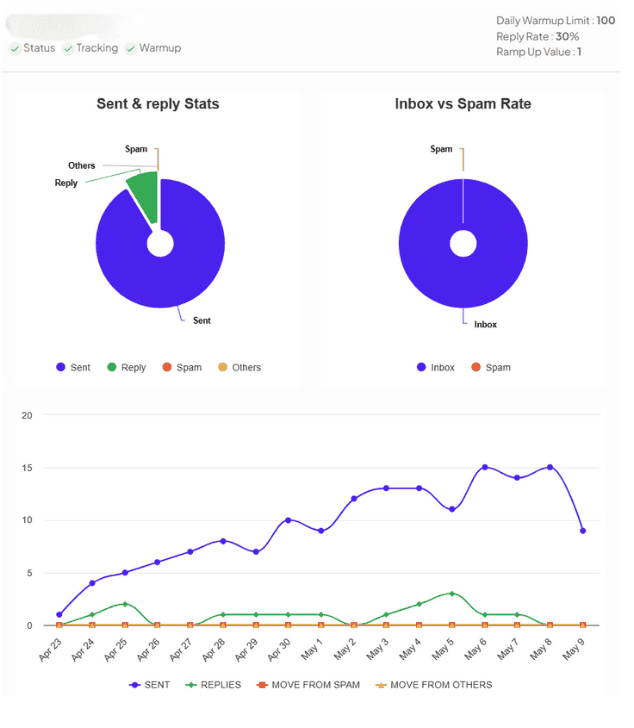
Email warmup analytics in SalesMix
Before launching a campaign, it’s essential to ensure that your email list is clean and up-to-date. SalesMix helps you verify your leads and remove outdated emails or potential spam traps.
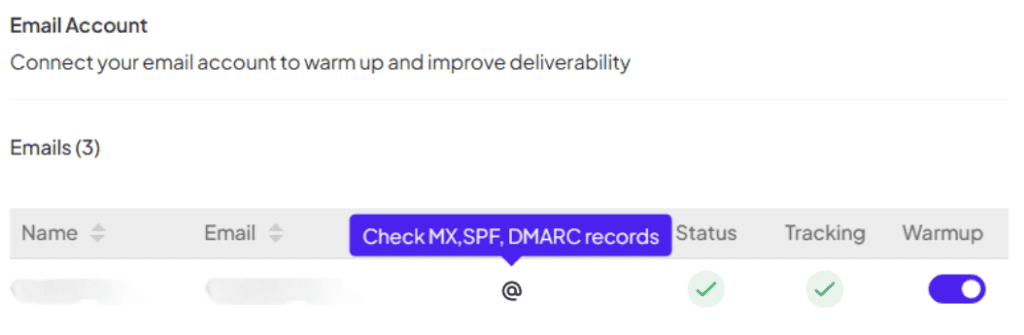
Easily verify recipients’ emails in SalesMix.
It also elevates the personalization of your email campaigns, significantly reducing the chances of your emails being marked as spam. Using data from your CSV file, SalesMix allows you to insert dynamic content into your emails, such as personalizing the recipient’s name or varying terminology to suit the context of the email.
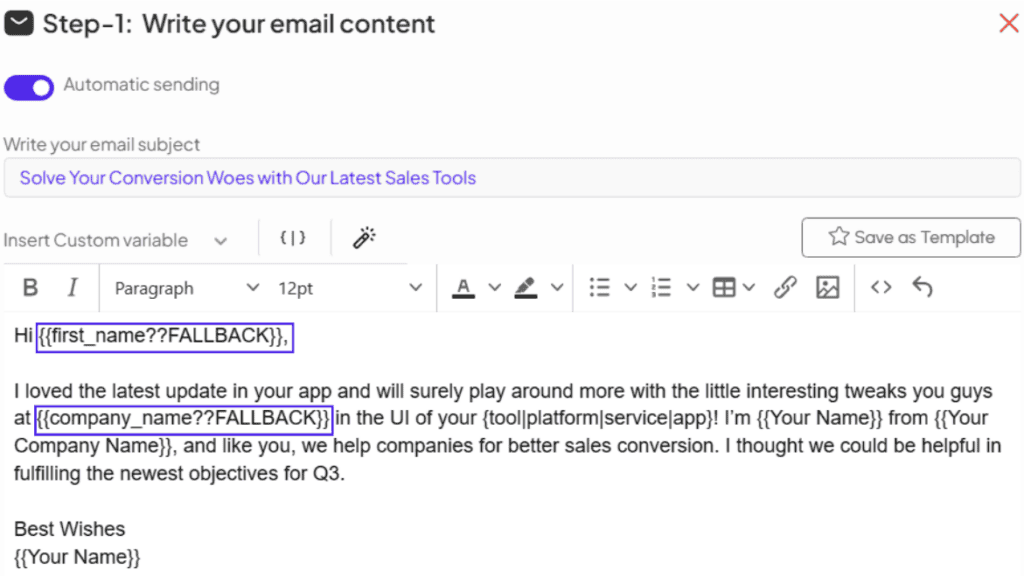
Seamless Personalization in SalesMix
Another powerful feature of SalesMix is the ability to send test emails. It allows you to send your campaign to a designated email address to see where it lands – inbox, spam, or promotions folder.
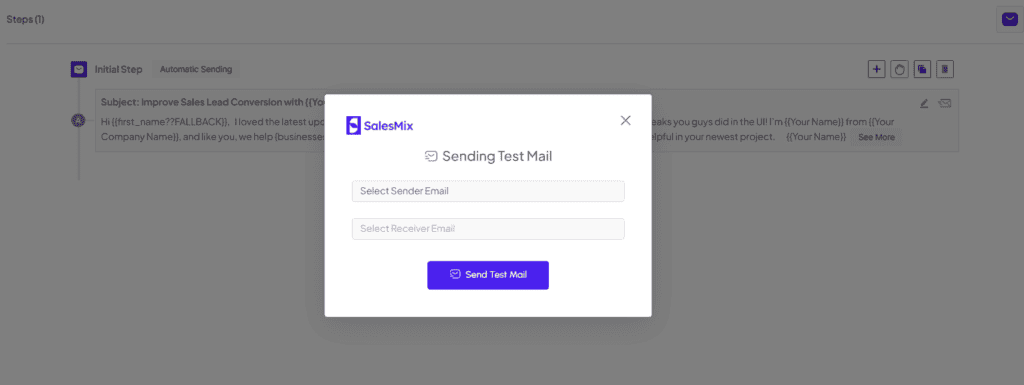
Test your email deliverability with SalesMix
Conclusion
As we’ve explored the myriad reasons why your ConvertKit emails may be going to spam, it’s clear that dealing with the complexities of email deliverability requires both a strategic approach and a robust toolset.
The journey doesn’t end with identifying the issues; it’s about taking proactive steps to ensure your emails reach the inbox and resonate with your audience. Moving forward, you will have to consider integrating systematic checks on your email practices as part of your routine. Stick to the ultimate goal to transform your cold email campaigns into a powerful conduit for engagement and conversion.