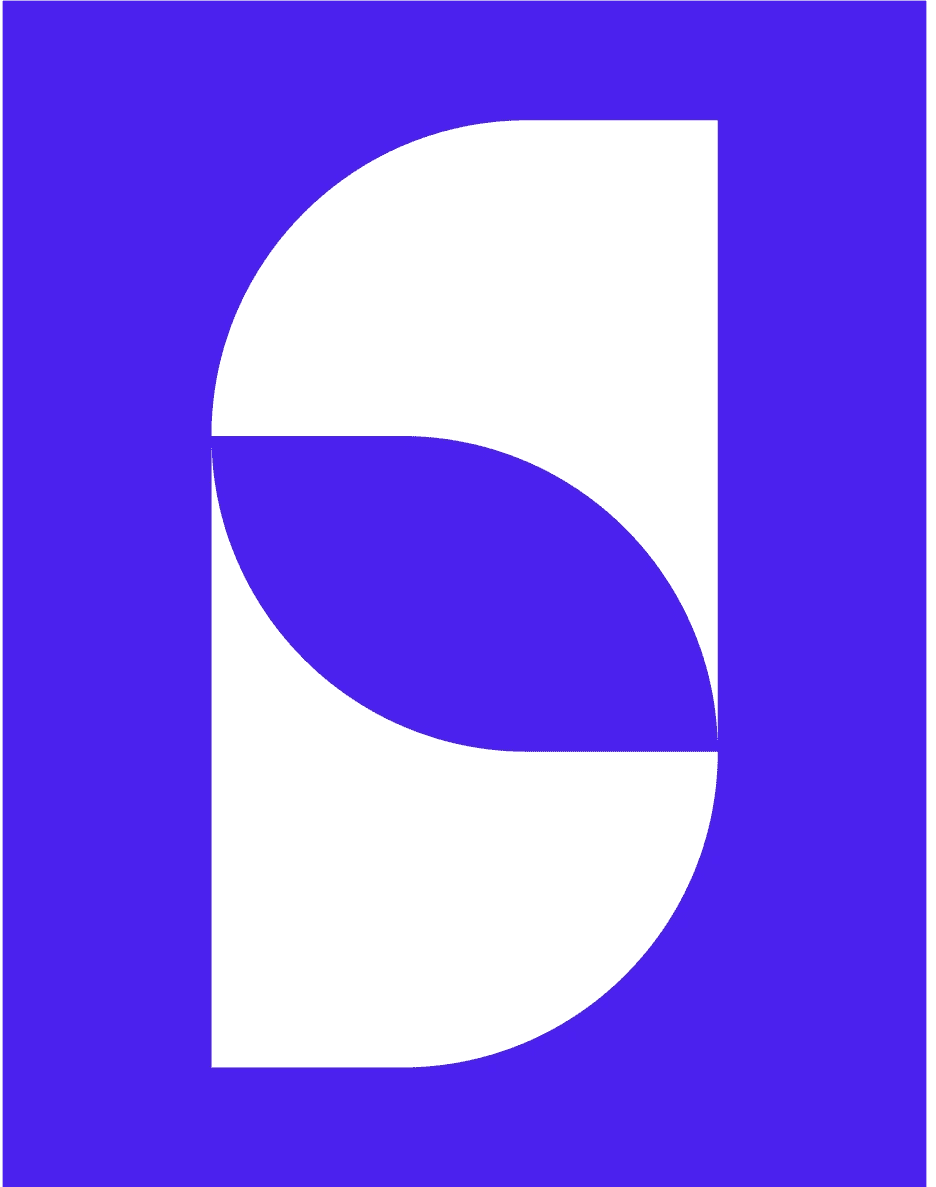Resources
Use case name
How to Create an Effective Design Portfolio Copy Copy
A portfolio is any method used to showcase your best work. No matter the industry, fashion, architecture, or design, there are tons of ways to display your work in order to get a new job or expand your audience or customers.
By John Doe
Jun 15, 2024
Use case name
How to Create an Effective Design Portfolio Copy
A portfolio is any method used to showcase your best work. No matter the industry, fashion, architecture, or design, there are tons of ways to display your work in order to get a new job or expand your audience or customers.
By John Doe
Jun 15, 2024
Starting and Growing a Career in Web Design
ways to display your work in orderur audience or customers.bcnejcnre
By John Doe
Apr 8, 2022
Create a Landing Page That Performs Great
ways to display your work in orderur audience or customers.bcnejcnre
By John Doe
Mar 15, 2022
How Can Designers Prepare for the Future?
ways to display your work in orderur audience or customers.bcnejcnre
By John Doe
Feb 28, 2022
Building a Navigation Component with Variables
ways to display your work in orderur audience or customers.bcnejcnre
By John Doe
Feb 6, 2022
10 Best Lead Magnet Examples For Founders [Updated 2024]
By John Doe
Jun 19, 2024
Send emails, Automate Calls and Voicemails and manage conversations all in one place.
Schedule a call
4.5M
300k+
50+