
Are you sending cold emails only to receive an immediate notification that your message could not be delivered? If you’re encountering an email bounce back, you know how frustrating and disruptive it can be to your cold email campaign.
An email bounce back can occur for many reasons, each potentially impacting your cold email outreach efforts. From incorrect email addresses and full recipient inboxes to server issues and aggressive spam filters, understanding the root causes is the first step toward resolution.
In this article, we will explore the various reasons why emails fail to reach their intended recipients and provide practical solutions to tackle them.
Let’s dive in!
An email bounce back occurs when a sent message doesn’t get delivered to the recipient and returns back to the sender with an error message. It typically happens because of issues with the recipient’s email address or any problems in their mail server.
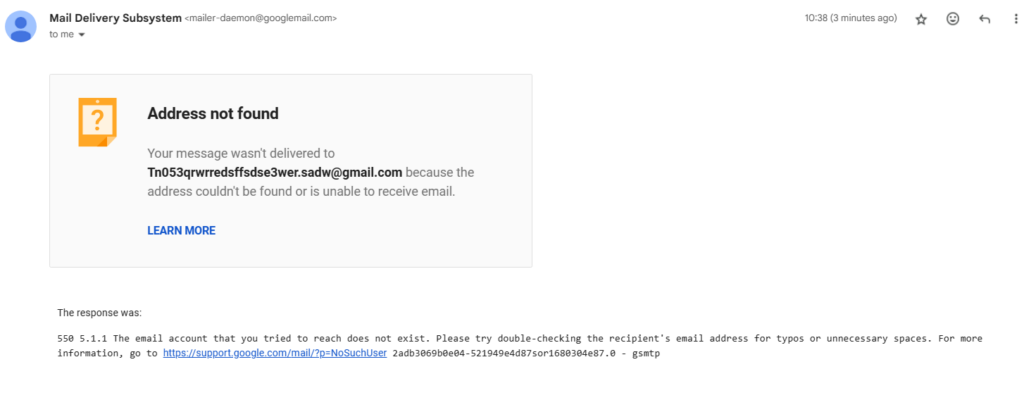
Email Bounce Back Screenshot
There are 3 types of email bounces, and they are –
A hard bounce in email communication indicates a permanent delivery failure. This bounce usually occurs when the recipient’s email address is invalid, either because it has a typing error, the domain name doesn’t exist, or the email account is not active anymore.
They are critical signals that demand immediate attention in email marketing and maintenance practices. Continuing to send emails to these addresses can harm your sender reputation and reduce overall deliverability rates.
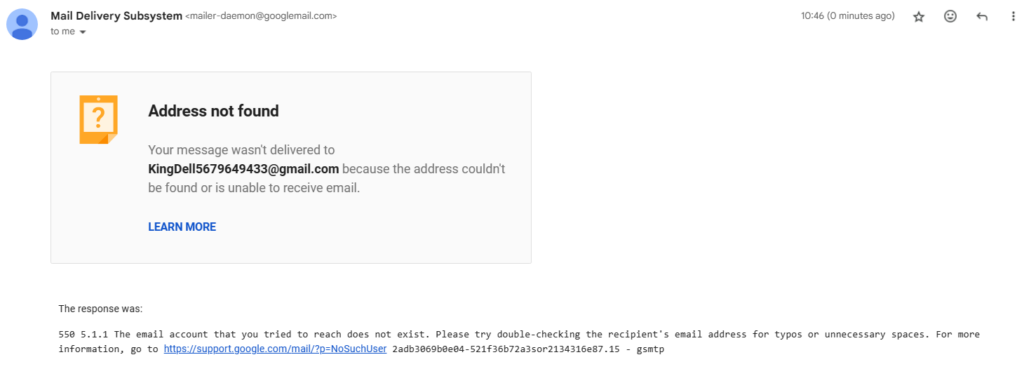
Hard Bounce Example
Hard Bounce generally happens for:
Invalid Email Addresses: Hard bounces most frequently occur due to email addresses that are incorrect or do not exist. It can happen if there is a typo in the email address or if the address was made up. Regularly verifying the accuracy of email addresses on your list is crucial.
Non-Existent Email Domains: If the domain of the email address (the part after the @ symbol) does not exist, the email will bounce back. For instance, an email intended for an address at “example.con” instead of “example.com” will result in a hard bounce because the domain you typed does not exist.
Recipient Unknown: Emails you send to a recipient who is no longer at an organization or whose email address has errors (like missing letters or added characters) will lead to hard bounces. It occurs when the recipient’s email server cannot recognize the address provided.
A soft bounce in email marketing describes a temporary issue that prevents an email from getting to the recipient’s inbox. Common reasons for soft bounces include a full inbox, a temporarily unavailable server, or an email message too large for the recipient’s email server settings.
Unlike hard bounces, soft bounces don’t necessarily mean the email address is invalid or permanently unreachable. However, you need to monitor soft bounces since repeated soft bounces may indicate a more persistent issue that could eventually become hard if not addressed.
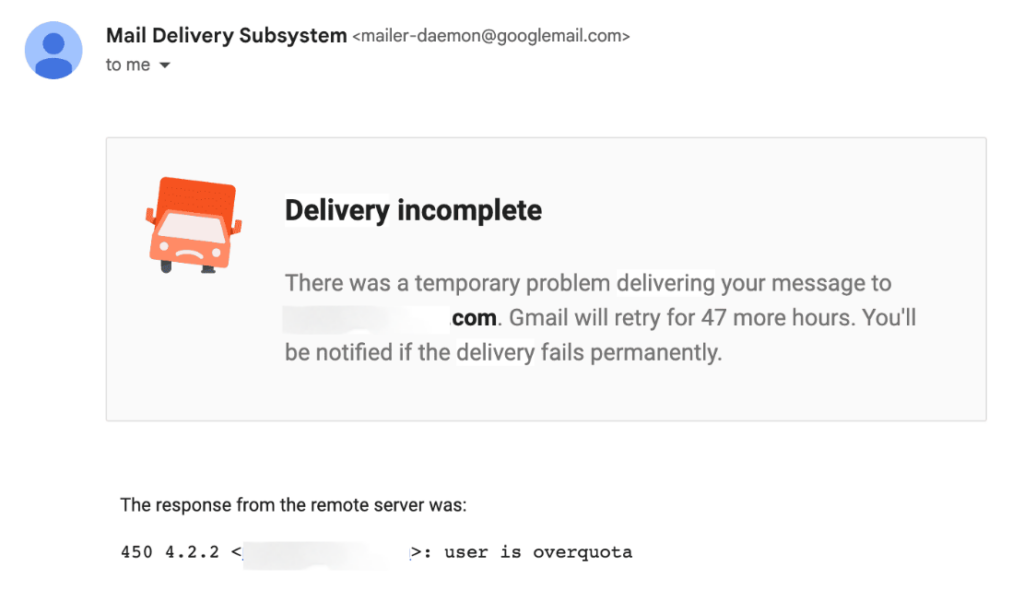
Soft Bounce Example
The most probable reasons behind soft bounces are:
Mailbox Full: If the recipient’s email inbox is full, the server will temporarily reject any incoming emails, resulting in a soft bounce. Once the recipient clears some space in their inbox, future emails may be successfully delivered.
Server Issues: Temporary problems with the recipient’s email server, such as downtime or maintenance, can cause emails to soft bounce. These issues usually get resolved quickly, allowing subsequent attempts to deliver the email to succeed.
Spam Email: Sometimes, an email may temporarily bounce because the recipient’s email server flags it as spam. It could be due to the email’s content, the sender’s reputation, or the recipient’s spam settings. Ensuring that your emails comply with best practices and maintaining a good sender reputation can help mitigate this issue.
Large Email Size: If an email is too large due to big attachments or excessive content, it may exceed the recipient’s server limits and lead to a soft bounce. Reducing the size of the email can help you in successful delivery on subsequent attempts.
A general bounce, or unspecified bounce, is less specific than hard or soft bounces and typically indicates that an email was undeliverable, but the reason isn’t clear. They are particularly challenging because they provide little information on whether the problem is temporary or permanent.
When an email cannot go to the recipient’s inbox, it returns to the sender with an SMTP error message. This message explains why the delivery failed, categorizing the bounce as either a hard or soft bounce depending on the nature of the problem.
To recognize a bounced email, check your email client or service provider’s inbox for any returned messages. These are often accompanied by a subject line that includes terms like “Delivery Failure” or “Undeliverable.” The body of the message usually contains the SMTP error message, which provides details such as whether the issue is due to an incorrect email address, a full recipient’s mailbox, or server problems on the recipient’s end.
To compute your email bounce rate, you need to figure out what fraction of your sent emails didn’t reach their recipients. Here’s how you do it:
Bounce Rate = (Total Bounced Emails / Total Emails Sent) × 100
For example, if you dispatched 2,000 emails in a campaign and received 75 bounces, your bounce rate would be calculated as follows:
Bounce Rate = (75 / 2,000) × 100 = 3.75%
In this scenario, your email campaign would have a bounce rate of 3.75%.
Internet Service Providers (ISPs) and Email Service Providers (ESPs) interpret a high bounce rate as a sign of poor list hygiene or spammy behavior. This perception can lead to your emails facing blocks or going to spam folders, severely limiting your reach and effectiveness.
A bounce message can usually result in wasted effort and affect your sender reputation. As a result, you get fewer cold emails delivered to your recipients’ inboxes and have fewer opportunities to address your potential converted customers.
We will now go through the top reasons why emails will return back to the sender.
One of the most common reasons for email bouncebacks is using an inactive or invalid email address. This issue typically arises when you send an email to an address that either doesn’t exist or is no longer in use.
When an individual inputs an email address incorrectly, such as mistyping ‘gmail.com’ as ‘gmaill.com,’ the domain name does not resolve in the DNS (Domain Name System). It immediately leads the email server to reject the message, resulting in a hard bounce.
Similarly, if a user has changed their email provider or left an organization, their old email address becomes inactive. Any attempt to send a message to these invalid email addresses will fail unless the user reactivates the address or redirects it, which is unlikely in most personal contexts.
This situation arises when the IP address from which the emails are sent is added to a blacklist – a list that your recipient’s Internet Service Provider (ISP) and Email Service Provider (ESP) maintain to filter out potential spam.
The blocking of an IP address often occurs due to perceived spamming activities. It could include sending large volumes of unsolicited emails, frequent complaints from email recipients, or sending content that triggers spam filters.
Once your IP address ends up on the blacklist, all your cold emails will likely get blocked or eventually reach the spam folder of your recipient.
Servers often use aggressive spam filtering techniques to block suspicious emails. These filters scan for certain keywords, the structure of the email, and the presence of attachments that might be deemed risky. If an email ticks any of these boxes, it will get a swift rejection from the recipient’s server.
Recipient servers also check for SPF (Sender Policy Framework) records to verify that incoming emails are from a domain authorized by the domain’s administrators. A missing or incorrect SPF record can lead to email rejection, as the server deems these emails potential identity threats.
Emails can bounce back when the recipient’s mail server is overloaded, a problem that might not be immediately apparent but can significantly impact email deliverability. It occurs when the server handles more data than it can process due to high volume, which might stem from several underlying reasons.
A critical reason behind mail server overload is an unexpectedly high influx of incoming emails during peak business hours and because of promotional campaigns or spam attacks. Technical limitations or inadequate infrastructure in their own mail server, like insufficient resources like memory, storage, or bandwidth can also lead to overloads. Poor server management practices can also contribute to this problem.
When an individual’s email inbox reaches its capacity limit, their mailbox provider doesn’t pass through any additional incoming emails, resulting in a soft bounce. It mainly happens due to user’s infrequent management of their inbox, like not regularly checking or cleaning out their email and allowing old messages and spam to accumulate over time.
Another contributing factor is the size of the emails your cold email recipients receive. Emails with large attachments, such as documents, images, and videos, can fill up your recipient’s inbox capacity faster than typical text-only messages.
A low sender reputation score is a critical factor leading to emails bouncing back. Several factors contribute to a declining sender reputation, which, in turn, impacts email deliverability.
One primary reason for a low sender score is how much your cold email recipients mark it as spam. When users frequently flag multiple emails from a particular sender as spam, it signals to ISPs that the content might be unsolicited or irrelevant.
Sending large quantities of emails that appear bulk or unsolicited can trigger red flags with email providers, resulting in a poor reputation score. Sending to inactive or non-existent email addresses and spam traps also harms your sender reputation to result in increased number of bounced emails.
Auto-reply, also known as out-of-office notifications, is a feature that email users use to send an automatic response when they are unavailable. While these automated responses are meant to inform senders of the recipient’s unavailability, they can inadvertently lead to an email bounce back in certain cases.
If the recipient’s setting is to reject incoming emails rather than simply responding to them, any email you send to the address will bounce back. This issue can also happen when the auto-reply is set up to filter and respond only to specific types of emails or emails from certain senders, and you don’t fall under that category.
Certain auto-reply systems also tend to avoid loop scenarios where two automated systems continually send messages to each other. The system might reject incoming emails if it detects patterns that suggest they are automated, including non-personalized and automated-sounding cold emails.
Attachments such as high-resolution images, extensive document files, or multimedia content like videos significantly increase an email’s size. Many email servers have strict limits on the maximum email size they will process, typically around 25 megabytes. When emails surpass these limits, they don’t reach the recipient’s inbox.
Using rich text formats and embedded elements like graphics or interactive links can also increase the size of an email more than plain text would. While these elements can enhance the message’s appearance and engagement, they contribute to the overall bulk of the email.
When a recipient’s email server goes offline, it cannot process incoming emails, leading to a temporary email bounce back. This downtime can occur during scheduled maintenance, unexpected outages, or system failures.
Hardware failures within the server infrastructure also lead to email delivery problems. Software glitches or bugs in the server’s operating system or email handling applications can similarly prevent the proper receipt of emails.
Emails that trigger spam filters often bounce back due to their content or attachments. If your cold emails include certain keywords or phrases commonly associated with spam, like “Buy now!” or “Special offer,” you are most likely getting spam flags.
Emails that appear to be pushing a product or service too forcefully, especially through the excessive use of capitals, exclamation marks, or bold fonts, can prompt a spam filter to act. Attaching uncommon file types or files with suspicious extensions (.exe, .zip, or .scr) also gets spam flags since they might contain malware or viruses.
Reducing email bounce back is crucial for maintaining the effectiveness of email communication, particularly in cold email marketing. Let’s see how you can do it.
One of the most effective strategies for reducing email bounces is regularly updating and maintaining email lists. It involves actively managing the list to ensure all addresses are current and active.
You should actively remove any email addresses that consistently bounce back. These are not only ineffective but also detrimental to your campaign’s success. Some other effective methods to find such emails are implementing confirmation processes for new subscribers, such as double opt-in or including an unsubscribe link.
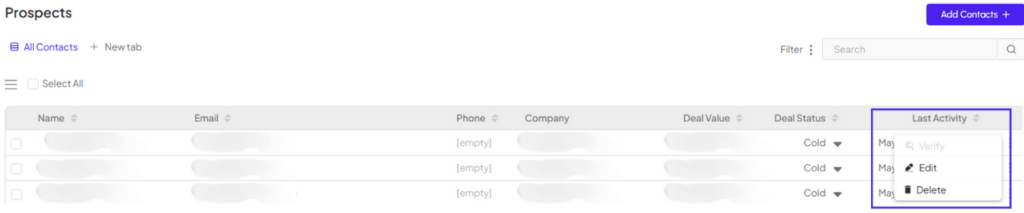
Update your email leads in SalesMix to avoid email bounce back.
Regular audits of the email list can uncover patterns or common issues that lead to bouncebacks, such as certain domains consistently failing to deliver. Addressing these patterns proactively can prevent future problems and streamline your cold email outreach efforts.
Email account warmup, especially when using a new domain or email service, is a crucial yet often overlooked strategy for reducing email bounce back. This process involves gradually increasing the volume of emails sent from a new email account to build a positive reputation with ISPs and ESPs.
It starts with sending a few emails in the first few days, gradually increasing this number over several weeks. Positive interactions such as opens, clicks, and replies, particularly when no significant reports of spam or other negative feedback, help establish the sender’s credibility.
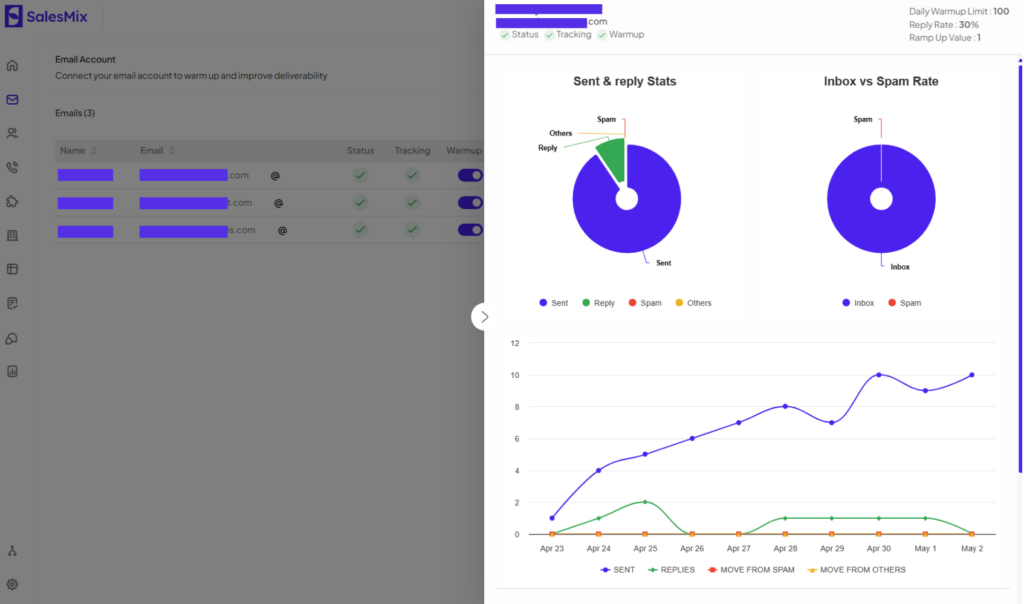
Warm up your email in SalesMix.
Remember, email warmup isn’t just a one-time task but should be considered a continual practice, especially if there are significant changes in email volume or campaign strategies.
One key reason for spacing out email sends is to accommodate the varying capabilities and limits of email servers. Some servers may have restrictions on the number of emails they can process per hour or day from a single sender. If these limits are exceeded, excess emails are likely to bounce back.
This strategy can also be beneficial for managing your audience’s engagement levels. In this case, recipients are more likely to pay attention to each message and interact with it and are less likely to report it as spam.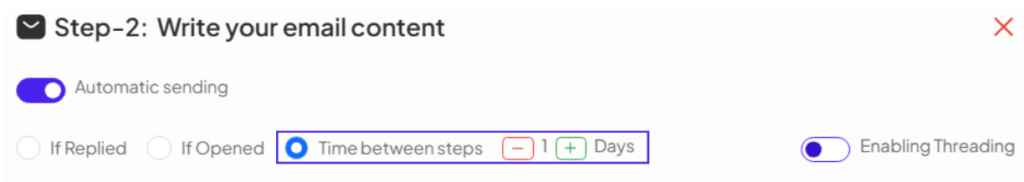
Set time interval between cold emails in SalesMix
A professional email domain that matches your company’s name or website conveys a sense of established business identity and trustworthiness. Emails from generic or free email services such as Gmail, Yahoo, or Outlook may not have the same professionalism level and can often get spam filters, like in a B2B context.
Having your own domain allows you to set up and control several important authentication protocols, like SPF (Sender Policy Framework), DKIM (DomainKeys Identified Mail), and DMARC (Domain-based Message Authentication, Reporting & Conformance). These protocols validate your emails and prove to ISPs that the emails you send are legitimate.
The first step in optimizing email content is to avoid using trigger words and phrases that commonly go with spam. It is critical that you craft your messaging to communicate your offers clearly without using overly promotional or sensational language that could be mistaken for spam.
Personalization is key in preventing your emails from being marked as spam. Emails that include personal details, such as the recipient’s name or references to their previous interactions with your brand, are less likely to be seen as unsolicited bulk emails.
It is essential to regularly test and update your email content based on the feedback from these tests (like which emails get higher open rates or unsubscribes). Utilizing email analytics tools can provide insights into your emails’ performance and highlight areas where changes might be necessary.
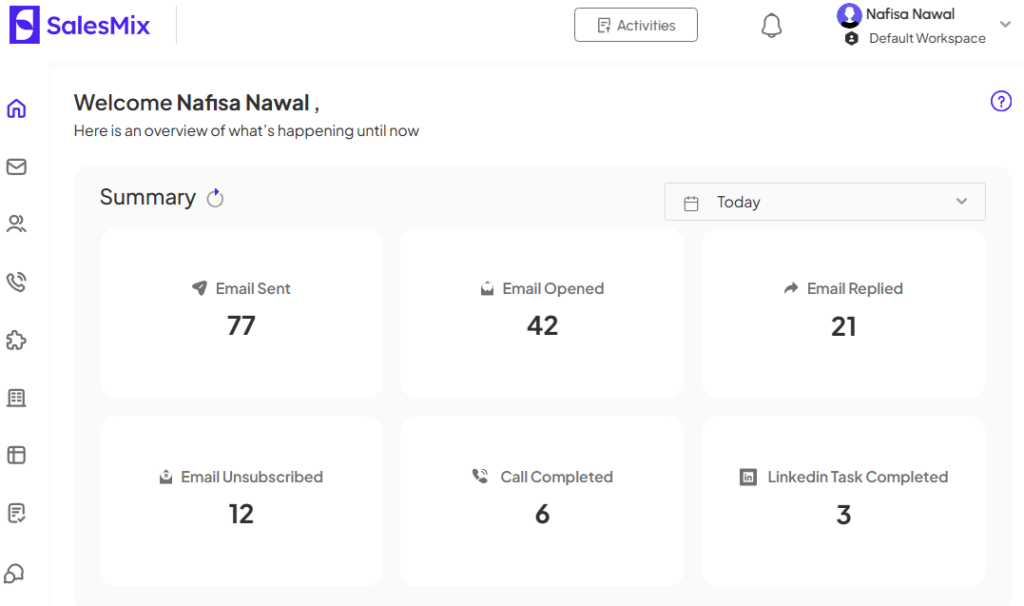
Analyze your cold emails’ performance in SalesMix
Reducing email bounce back is crucial for any cold email marketing campaign, and SalesMix offers a suite of features to tackle this challenge head-on. Its comprehensive warmup service offers unlimited warmup to prepare your email accounts for the campaign without any restriction.
Its 1-Click Warming simplifies the process by letting you start the automated warmup that will move your emails methodically out of spam folders. It does so by using a network of emails that interact with each other, mimicking human behavior, which helps you convince ESPs of the legitimacy of your emails.
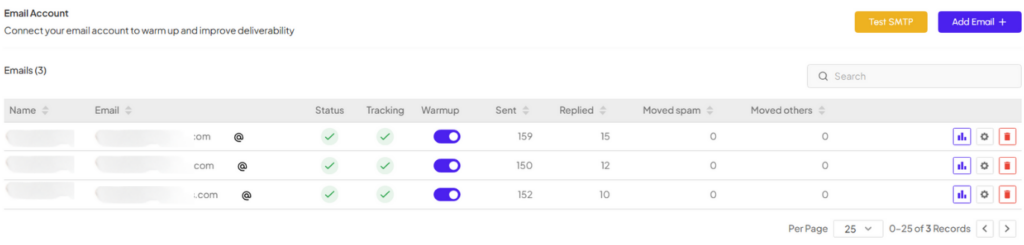
Automated Email Warm-Up in SalesMix
The platform’s Spintax is a great addition to combating email bounce back due to spam filters. This feature randomizes the content of your emails, making each email appear unique and personally tailored as per the variables you set.
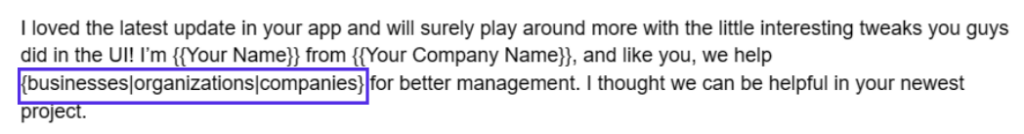
Use Spintax in SalesMix for more variations in your cold emails.
It also offers robust scheduling features that allow for the strategic timing of emails. As a result, you don’t need to worry about cold emails going out at optimal times without needing to space them manually.
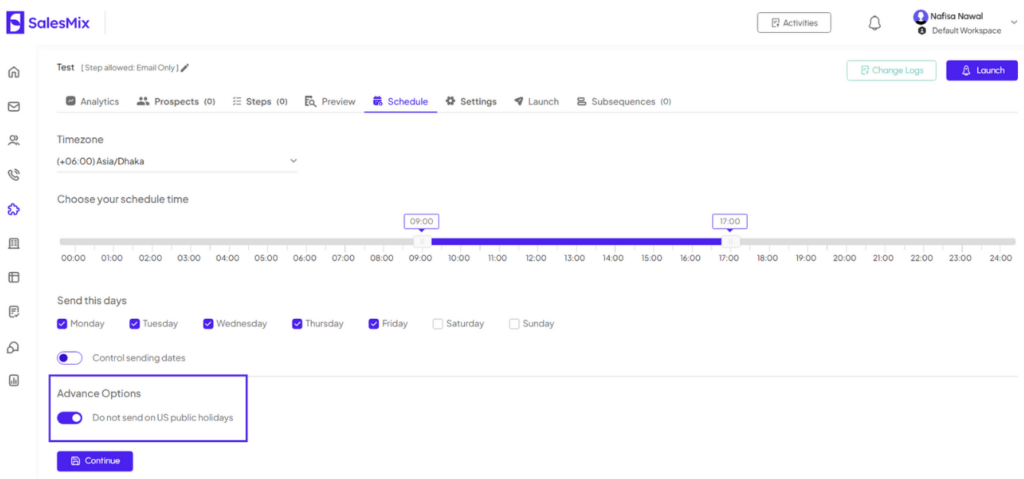
Schedule your cold emails in SalesMix
Understanding the reasons behind email bounce back is the first step toward improving email deliverability. From addressing simple mistakes like incorrect email addresses to more complex issues like aggressive spam filters, each problem requires a strategic approach to ensure your emails reach their intended destination.
As we progress in this digital age, communicating effectively via email remains crucial. Taking proactive steps to reduce email bounce back will improve your cold email campaign’s operational efficiency and strengthen your relationships with customers and partners with reliable communication.
Cold Email KPIs: What & How to Track Them? | SalesMix - Multichannel Sales Automation & Engagement says:
[…] address being invalid, the server being unavailable, or the recipient's mailbox being full. The bounce rate measures the percentage of emails that have failed to be delivered to the recipient's inbox. It […]